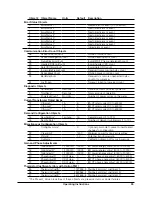Operating Instructions 47
values to increment in jumps larger than one second. For example, between 97 and 194 days, the
value will increase by two seconds every two seconds; between 194 and 388 days, the value will
increase by four seconds every four seconds, and so on.
UptimeSecs
This counts the number of seconds the meter has been running since the last power failure or
reset. Resets can be caused by power brownouts or severe errors.
TotalSecs
This counts the total seconds of meter operation since factory calibration.
PowerFailCount
This counts the number of times power has failed (cycled) on this meter. This also includes the
count of processor resets due to firmware upgrades, power dips, and serious errors.
ErrorStatus Objects
ErrorStatus1 - ErrorStatus8
ErrorStatus1
through
ErrorStatus8
list the eight most recent unique notifications (errors,
warnings, and informational messages).
ErrorStatus1
lists the most recent notification, while
ErrorStatus8
lists the oldest. Reading these
objects won’t change the reported values, so they
can be read repeatedly without clearing the values. They are preserved across power failures. The
following lists many of the error and status code values. For any codes not listed or those marked
“ERROR”, contact technical support.
All the notifications can be cleared by writing ‘ACTIVE’ (1) to the
ClearErrors
object (binary value).
For all the
ErrorStatus
objects, there is an additional optional property
Error_Timestamp
(2000)
that reports the time (
TotalSecs
) at which a notification occurred. This is reported as a 32 bit
unsigned integer. In most cases, you will not need these
Error_Timestamp
properties, but they
may be useful for troubleshooting.
●
0
: No error or status messages.
Informational Messages: 1000 - 1999
●
1002
: Calibration passcode locked out for five seconds after failed attempt
●
1003
: User configuration passcode locked out for five seconds after failed attempt
●
1004
: Invalid calibration passcode
●
1005
: Invalid configuration passcode
●
1006
: Denied an attempt to change a calibration passcode protected property
●
1007
: Denied an attempt to change a configuration passcode protected property
●
1008
: Denied an attempt to change a revenue locked configuration value
●
1009
:
EnergyA
overflowed or underflowed
●
1010
:
EnergyB
overflowed or underflowed
●
1011
:
EnergyC
overflowed or underflowed
●
1012
:
EnergySum
overflowed or underflowed
●
1013
:
EnergySumNR
overflowed or underflowed
●
1014
:
EnergyNegA
overflowed
●
1015
:
EnergyNegB
overflowed
●
1016
:
EnergyNegC
overflowed
●
1017
:
EnergyNegSum
overflowed
●
1018
:
EnergyNegSumNR
overflowed