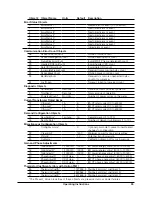46
Operating Instructions
PhaseOffset Values
Electrical Service Type
1 = Single-Phase
Single-phase (all line-to-line voltages will read zero). Use this set-
ting when monitoring multiple single-phase branch circuits.
2 = 3-Ph Grounded Delta
Three-phase grounded delta (grounded leg), where one phase is
connected to earth (rare)
3 = 3-Ph High-Leg Delta
Four-wire delta (wild leg): 120/208/240
4 = 3-Ph Balanced (Default) Three-phase circuits: 120/208, 230/400, 277/480, 347/600
5 = 1-Ph Center Neutral
Single-phase three-wire (mid-point neutral): 120/240
VoltAB
will report the line-to-line voltage.
VoltBC
and
VoltAC
will
report zero regardless of the actual phase C voltage.
Table 7: PhaseOffset Values
Zeroing Objects
ZeroEnergy
Writing “ACTIVE” (1) to
ZeroEnergy
will simultaneously set all of the energy objects to zero,
except those ending in “NR” (for non-resettable). The energy objects can also be set to zero or a
preset value by writing the desired value directly to each energy object. If a
ConfigPasscode
has
been set, then you must unlock the meter before you can zero or preset the energy.
The meter will immediately set
ZeroEnergy
back to “INACTIVE”, so if you read
ZeroEnergy
it will
always report “INACTIVE”.
As a security measure, there are three non-resettable energy objects—
EnergySumNR
,
EnergyPosSumNR
,
EnergyNegSumNR
—that can never be reset to zero.
ZeroDemand
The
ZeroDemand
object can be written with three values (or “1” which does nothing). If a
ConfigPasscode
has been set, then you must unlock the meter before you can zero demand.
●
2 = Reset Min Max
- Zero
DemandMin
and
DemandMax
objects.
●
3 = Start New Interval
- Zero
DemandSum
,
DemandA, DemandB, DemandC
and
DemandApp
objects. Start a new demand interval.
●
4 = Reset and Start
- Zero
DemandMin
,
DemandMax
,
DemandSum
,
DemandA, DemandB, DemandC
and
DemandApp
objects. Start a new demand interval.
The meter will immediately set
ZeroDemand
back to 1 “No change” after processing the zero
demand command, so the value will always read back as “1”.
ClearErrors
Writing “ACTIVE” (1) to
ClearErrors
object will simultaneously set all
ErrorStatus
codes and time-
stamps to zero and set all the Communication Error Count Objects to zero (
Rs485CollisionCount
,
Rs485FramingErrorCount
,
FrameSizeErrorCount
,
HeaderCRCErrorCount
,
DataCRCErrorCount
,
IncompleteFrameCount
,
Rs485BreakCount
,
BadByteCount
, and
LostToken
).
The meter will immediately set
ClearErrors
back to “INACTIVE”, so if you read
ClearErrors
it will
always report “INACTIVE”.
Diagnostic Objects
The following are analog value objects, which report
Present_Value
as a floating point (32 bit)
value. The WattNode only increments
UptimeSecs
or
TotalSecs
once per second, so the values
should never report a fraction of a second. But the values may be displayed in scientific notation
(ie. 3.4567e+6) if they get large enough. Furthermore, once the
UptimeSecs
or
TotalSecs
exceed
8,388,608 seconds (97 days), the limited resolution of a 32 bit floating point number will cause the