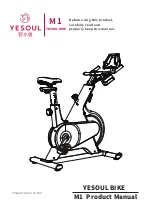5
2.4 Attach Front Foot
Ask your assistant to lift the front of the Wattbike so that the weight is supported on the back foot and
hold the bike in position whilst you fit the front foot using the remaining two screws and washers.
Tighten the screws securely
but do not over tighten the screws
.
Gently lower the Wattbike to the floor.
2.5 Attach Pedals
Screw the right pedal onto the right crank. Tighten securely using a 6mm Hex (Allen) Key. Repeat for the left pedal.
2.6 Attach Saddle
Raise the saddle stem post to mark 12 to give sufficient height to work.
Thread the saddle bottom plate onto the adjustment lever and large spring washer. Place the saddle
on top of the stem to the furthest backward adjustment point, and screw the saddle bottom plate
and adjustment lever and large spring washer up into the saddle. Tighten securely but
do not over
tighten.
2.7 Attach Handlebars
Raise the handlebar stem post to mark 13 to give sufficient height to work.
NOTE - Be careful when adjusting the stem height not to disturb the Wattbike cable.
It is easier with an assistant. Ask your assistant to hold the handlebars in place on top of, and towards
the furthest forward adjustment point of the handlebar stem.
Place the handlebar bottom plate underneath the stem with the small hole of the handlebar bottom
plate facing the front. Attach the adjustment lever and large spring washer up through the large hole on the handlebar bottom
plate. Tighten securely (but not too tightly).
Using the 5 mm Hex (Allen) Key 40 mm screw secure the handlebars through the small hole of the handlebar bottom plate.
Tighten securely (but not too tightly) using a 5 mm Hex (Allen) key.
2.8 Attach Wattbike Performance Computer
Secure the Wattbike Performance Computer (WPC) to the bracket using the 2 x 25mm thumb screws.
Tighten securely (but not too tightly).
Plug in the cable to the sensor socket on the back of the Wattbike Performance Computer.
NOTE - The Wattbike Performance Computer should always be switched off when attaching the
cable.
Sockets
There are four sockets on the back of the Wattbike Performance Computer
•
SENSOR
– to connect the WPC to the Wattbike
•
CHARGE
– to connect the 12V battery charge adapter
•
HEART RATE
– to connect to a Polar heart rate receiver
•
USB
– to connect the Wattbike to a PC (do not use a USB cable of more than 3m in length)
2.9 Saddle and handlebar horizontal and vertical set up
The saddle and handlebars can be moved horizontally and vertically using the adjustment levers.
NOTE – The adjustment levers on the Wattbike are of a ratchet type, to move the lever pull the
lever outwards.
There are two adjustment levers on the frame of the Wattbike to set the height of the saddle
and handlebar stems, and two adjustment levers to set the horizontal position of the saddle and
handlebars.
The saddle height range is 59 cm to 84 cm. The handlebar height range is 55 cm to 74 cm.
NOTE – Do not extend the saddle or handlebar height above the minimum marking.
The horizontal saddle and handlebar adjustment has a range of 6cm for both. Measure from the back of the saddle block for
saddle adjustment, and the front of the handlebar block for handlebar adjustment.
Summary of Contents for Pro
Page 1: ...ASSEMBLY SERVICE MANUAL...