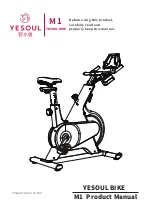4
2. Assembly and Set Up
Instructions for Assembly
Tools required: 5mm, 6mm Hex (Allen) Key
The Wattbike must be assembled with due care by at least two adults. If in doubt call upon the help of a technically qualified
person.
The Wattbike is 654mm wide, 1230mm long and has a maximum height of 1300mm.
When taking the Wattbike out of the packing box do not lift or carry the Wattbike bike using the plastic covers – take a firm hold
of the frame and steel handlebar and saddle stems - two adults are needed to lift the Wattbike.
The Wattbike is heavy – 55kg. Make sure you hold it securely whilst fitting the rear and front feet, when lowering it to the ground
and when moving it around.
2.1 Unpacking Small Parts
Leaving the main body of the Wattbike in the box, unpack and lay out all the items from the packaging and ensure that you
have all the items below:
1. Rear foot (no wheels attached) (Part number (PN): 4171WBRB1001A)
2. Front foot (wheels attached) (PN: 4171WBFR1001A)
3. Right & Left pedals - These are a combination pedal with Look KEO, SPD and toe clip
options. (PN: 1261-WBE148-001)
4. Recreational Wattbike saddle (Race saddles are available as optional extra)
(PN: 1710-FM333W-001)
5. Handlebars with Wattbike Performance Computer bracket attached (PN: 1321WBH001001)
6. Wattbike Performance Computer (PN: 4173-WB1001-001)
7. 4 x 6mm Hex (Allen) Key screws (PN: 164P-CP041A-05) with washers (PN: 2120-WASHER-004), for rear and front feet
8. Saddle bottom plate (one hole) (PN: 1176-WABI10-007), adjustment lever (PN: 1729-WABI10-006) and washer
(PN: 212-1070-8)
9. Handlebar bottom plate (two holes) (PN: 1176-WABI10-008), 5 mm Hex (Allen) Key 40 mm screw
(PN: 164P-M6BB04-002, adjustment lever (PN: 1729-WABI10-006) and washer (PN: 212-1070-8)
10. 2 x 25 mm thumb screws and 2 small washers (PN: 4758-M8TD18-001) for fixing the Wattbike Performance Computer
to the handlebar bracket
11. Plug-in battery charger (PN: 2440-ICN98C-001)
12. 3m USB cable (PN: 2430-ICP98C-002)
13. CD ROM with the Wattbike Expert Software
2.2 Unpacking Main Body of the Wattbike
With a suitable assistant, lift the Wattbike out of the box holding the Wattbike as shown in the image,
and lower gently onto the ground. Do not let go of the Wattbike as without the front and back foot
the Wattbike is not yet fully stable.
2.3 Attach Rear Foot
Ask your assistant to lift up the rear of the Wattbike to an angle of approximately 30 degrees and hold
the bike in this position whilst you fit the rear foot using two of the screws and washers provided – do
not support the weight of the Wattbike on the fan cage. Tighten the screws securely
but do not over
tighten the screws.
Gently lower the Wattbike to the floor.
1.
3.
5.
4.
6.
8.
7.
9.
10.
11.
12.
13.
2.
Summary of Contents for Pro
Page 1: ...ASSEMBLY SERVICE MANUAL...