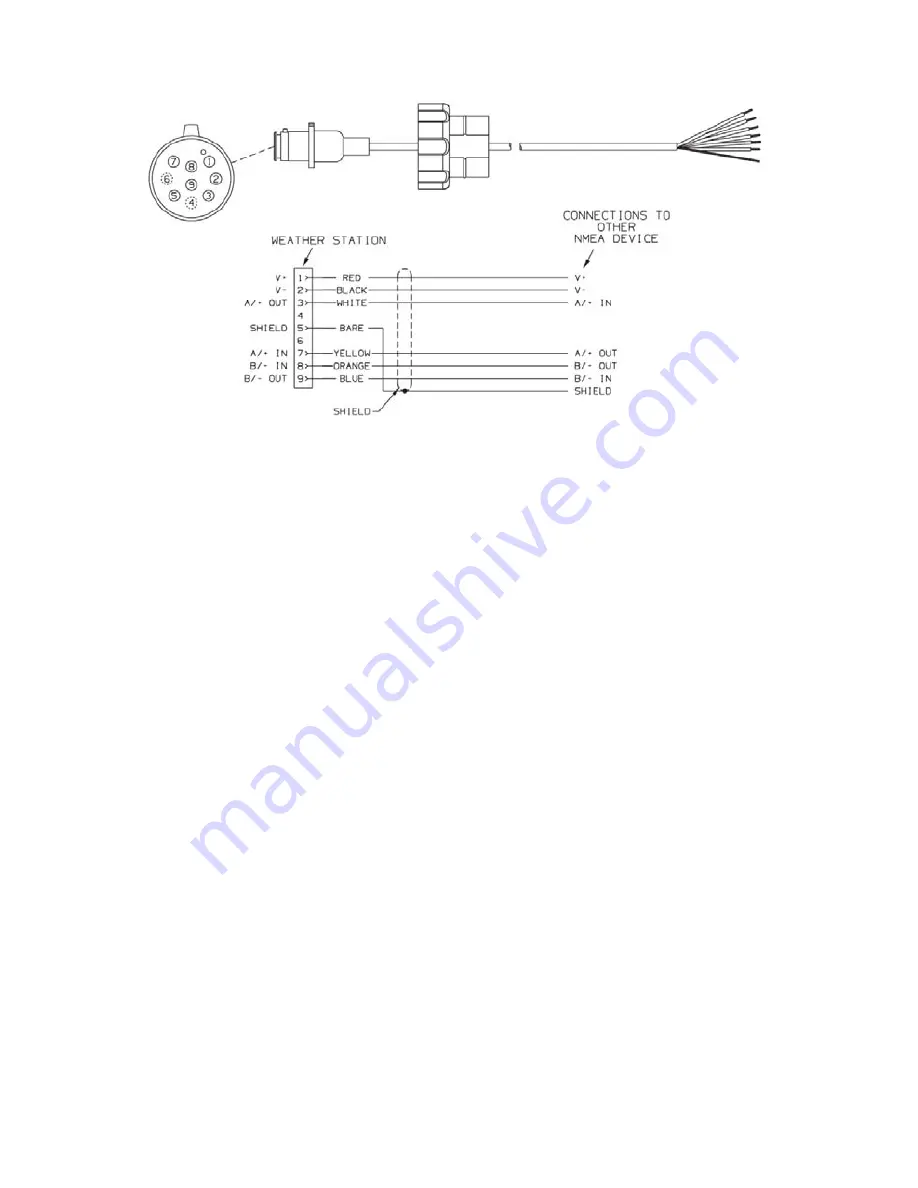
29
•
Disconnect the power cable from the connector box,
and use a continuity tester to check that all wires are
intact between the sensor module connector and the
screw terminals in the connector box.
If Step 4 above shows that signal is present, but it is not ap-
pearing on the PDA screen:
6. Use the PC program on a laptop to see if the problem is
with your PDA or cable.
7. Use Windows HyperTerminal on a laptop to eliminate Spec
Mobile as a problem:
IMPORTANT: Before starting HyperTerminal, note the
COM Port number that the Sprayer Station is connected to.
IMPORTANT: You must close Spec Mobile to use Hyper-
Terminal with the Sprayer Station.
1. From the Start menu, select All Programs, Accessories,
Communications. Click HyperTerminal.
2. Enter an area code if prompted.
3. Select File, then New Connection.
4. Name the connection, then click OK.
5. Select the particular COM port that the Sprayer Station
is connected to, then click OK.
6. Set the bits-per-second to 4800. Do not change any
other selection. Click OK.
7. You should see the data sentences from the Sprayer
Station scrolling on the screen, similar to the following
example.








































