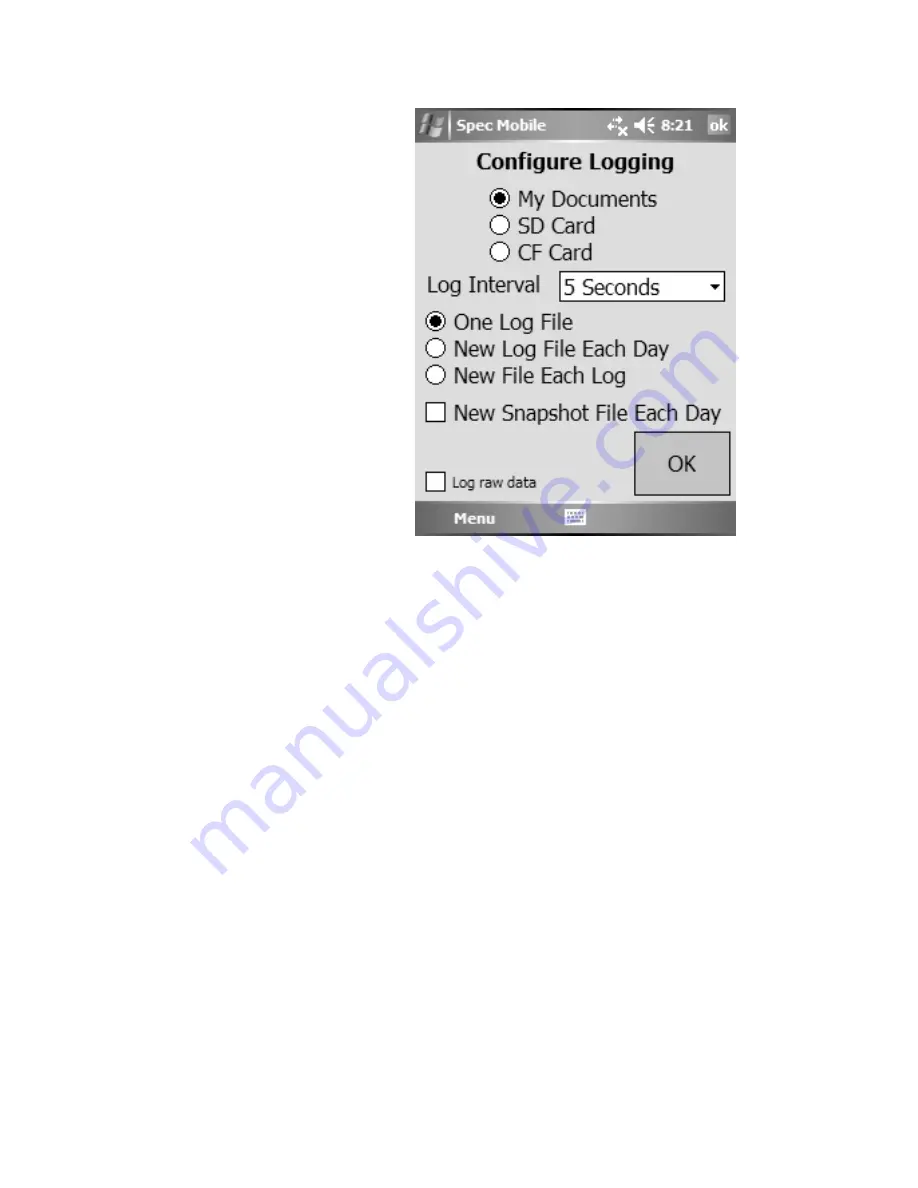
18
Snapshots and data logs
can be stored in one of
three locations on a
PDA (these options are
omitted from the PC
version, as “My Docu-
ments” is the only
available option).
Choosing “My Documents” places the files in the same-
named folder in the main memory of the PDA. In Micro-
soft ActiveSync, checking “Files” on the “Tools / Op-
tions” screen will cause ActiveSync to copy all files to a
similarly named folder in “My Documents” on your PC.
Choosing “SD Card” places the files on an Secure Digital
memory card inserted into your PDA. The SD card can be
removed and placed in a flash card reader on your PC.
Windows Explorer can be used to move the files onto
your PC.
Similarly, choosing “CF Card” places the files on an
Compact Flash memory card inserted into your PDA. The
CF card can be removed and placed in a flash card reader
on your PC. Windows Explorer can be used to move the
files onto your PC.
Some PDAs have slots for both types of flash memory
















































