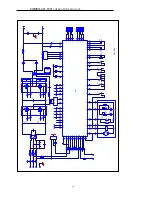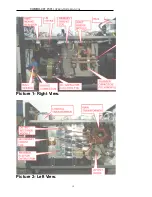COMBO-401 i/501 i
OPERATOR’S MANUAL
11
Figure 3 : Installation sketch map of welding wire
4.2 Directions of the basic welding
Welding can be performed by the “crater” switch and welding torch switch on the panel
in two methods : a) with crater self-lock and b) without crater function.
4.2.1 Welding operation with crater function
1) Features instruction:
a) The main features of the welding function is the ability to fill up the hollows when ending weld, which
can be propitious to connect the start-point and end-point of the welding seam continuously;
b) Mainly used in welding middling thickness plate;
c) The self-lock will be canceled if the arc is stopped for more than 0.5s.
2) Operation regulations
a) Select the 4T mode ;
b) press the welding torch switch, it begins to feed gas ( gas pre-flow time ) . After feeding gas for some
time, welding voltage appears, then coming into the arc starting state and begins to feed wire slowly.
After successful arc starting, the wire feeding speed will become normal, and then welding current
appears. Then you can release the welding torch`s switch, welding goes into the self-lock state.
Simultaneously, you can adjust the “welding voltage adjustment” knob and “welding current
adjustment” knob for the best welding performance;
c)
When welding is finishing, press the welding torch switch again, and it come into crater adjustment state.
Then, set the crater voltage and current by adjusting the relative knobs on the welding power panel (or
adjust them to the needed values respectively in advance, commonly to the 60
~
70% of the normal
welding current ) , thus you can control and adjust the effect of filling up hollows at the end of welding.
Then release the welding torch`s switch again, wire feeding stops immediately, it will come back to
burn state, the welding voltage will decrease and become back burn voltage. When the welding current
becomes zero, arc quenches, gas feeding stops, and the welding finishes.
4.2.2 Welding operation without crater function (operate with welding torch`s switch
synchronously)
1) Features instruction:
a) Press the welding torch`s switch to start welding, and loosen it to stop welding.
b) It is suitable for orientation welding and spot welding of thin plate.
c) There is no crater process.
2) Operation regulations:
a) Select the 2T mode;
b) press the welding torch switch, it begins to feed gas ( gas pre-flow time ) . After feeding gas for some