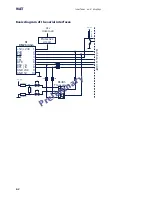49
W&T
Interfaces and displays
Subject to error and alteration
•
Both
parties (switch and Com-Server) are operated in Auto-
Negotiation mode.
•
Both
parties are configured for the same (fixed)
transmission speeds and duplex mode.
Activating/deactivating Auto-Negotiation
Use menu sequence
Setup System
r
Link Speed
to switch
between Auto-Negotiation and fixed transmission speeds/
duplex mode.
Galvanic isolation
The network connection is galvanically isolated with respect to
the supply voltage as well as the serial interface(s) for at least
500V
rms
.
Link-Status
The current link status is indicated by the Error LED on the
device front panel: Flashing at a rate of 1-2 seconds indicates
that there is no connection to the hub or that the connection is
faulted.
1
Managable switches often have special protocols
(spanning tree, port trunking, ...) as required for
example for uplinks to other switches or broad-band connection
of servers. These protocols are not generally required for
connecting a normal terminal device such as the Com-Server,
and they do under some circumstances significantly delay
opening of communication after a new start. We recommend
deactivating these protocols and functions on the port used for
the Com-Server. Please consult here with the responsible
network administrator.
Summary of Contents for 58031
Page 8: ...W T ...
Page 38: ...38 W T Form factors ...
Page 102: ...102 W T The protocol stack of the Com Server ...
Page 128: ...128 W T The Windows COM redirector ...
Page 134: ...134 W T Box to Box mode ...
Page 152: ...152 W T Data transfer per Telnet ...
Page 192: ...192 W T Firmware update of the Com Server ...
Page 215: ...215 W T Appendix Subject to error and alteration Declaration of conformity ...