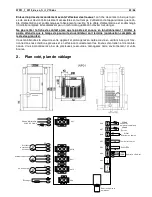WP01_1_2010_de_en_fr_it_V10.doc
39 / 96
From the “Standby” mode, press “Menu OK” three times: Query of different operation modes:
INFO
Step
Description
Display menu
Display
Parameters,
Output level,
Temperature
value
or
Press the “Menu OK” three times -
Under the menu item “INFO”, different parameters such as
number of rotations (rpm) of extractor fan, rpm of transverse
blower, software version, operation hours and the next time of
servicing can be read.
Preferred parameters can be selected using
↑↓
; with “Menu OK”
the corresponding value is shown.
Read
current
time
Press “Menu OK” four times -
Return to standard display using “Menu OK”,
↑↓
up to INFO
appears, “Menu OK” up to standard display.
SAFETY TEMPERATURE DELIMITER (STB), MAIN FUSE
Step
Description
Display menu
The safety temperature delimiter (STB) is a stipulated safety
device, which turns off the equipment upon intense overheating
and can be manually unlocked (with a pointed object).
If the STB does not allow permanent pressing, the temperature is
still too high, wait for sufficient cooling down.
The release knob and the electric main fuse are on the rear of the
stove.
POWER CUT
Step
Description
Display menu
After a brief interruption in the power supply, the stove
automatically resumes operation in the previously active state.
The
current
heating periods are naturally considered in this case,
if a time program was previously active.
If the stove cools down too much meanwhile, then it reignites.
= output level
= temperature value
(according to set operation mode)
SWITCHING OFF
Step
Description
Display menu
Press button
The fuel supply is interrupted, while the room air blower continues
to be in operation for cooling the stove (displays “burnout”).
During this burn-up phase, the flue gas blower also remains active
for disposal of waste gases.