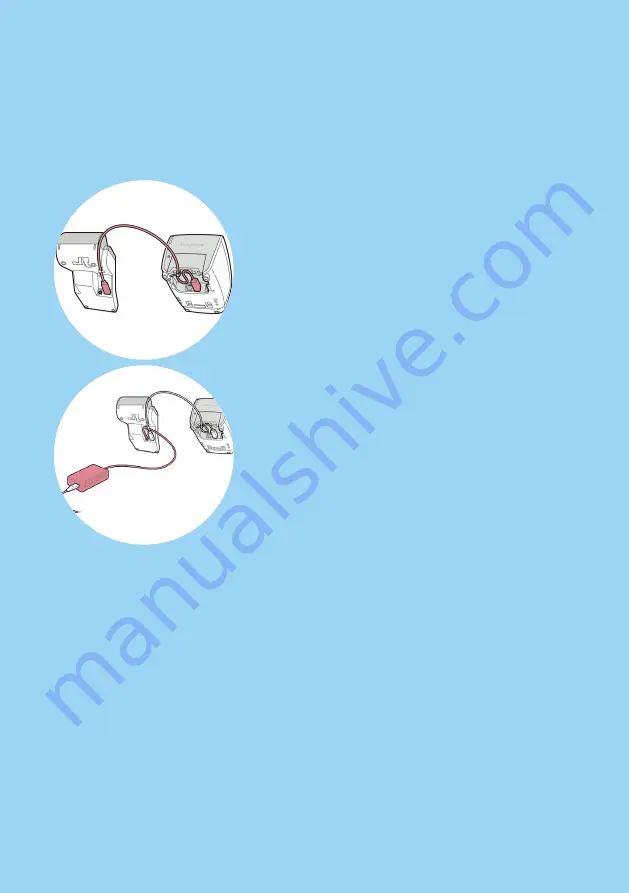
5
Installation Instruction -
Optional
Connect Merchant Unit
1. Connect the merchant unit to the base unit
per USB cable.
2. Setup the device’s USB port service
a. Keep the Menu button pressed while
the base unit starts. The “Boot Menu” is dis-
played.
b. Select the item:
HW-Info > USB port config > ‘Merchant Unit’
(1/5/2/OK/OK)
c. Push repeatedly the Stop button until a
black screen is displayed. The device is re-
booting.

































