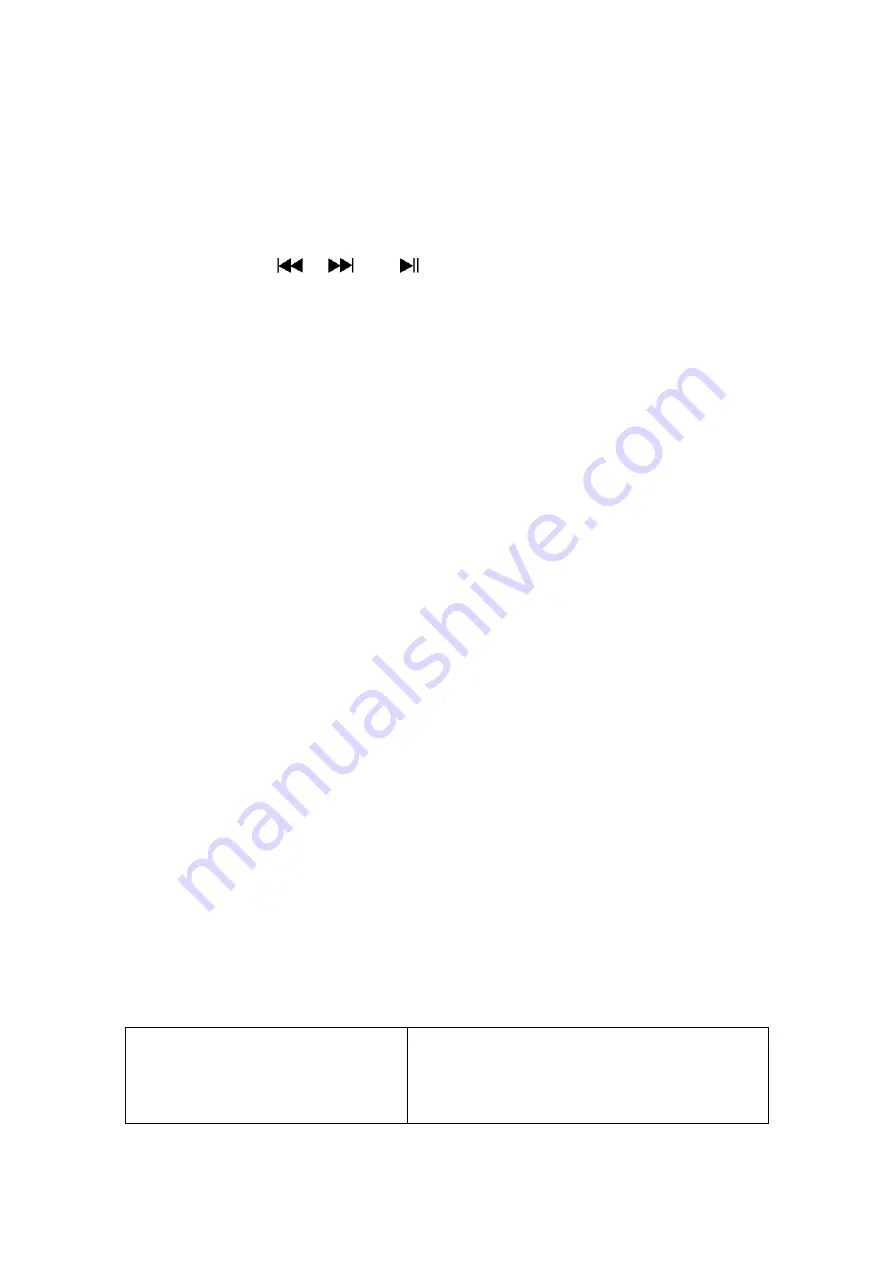
Use Voice Sub-menu in Playing Mode
a.
Repeat
◼
In voice playing mode, press
M
button, a Music Sub-menu appear, then choose
“
Repeat
”
,
then choose
“
Normal / Repeat one / Folder / Repeat folder / Repeat all / Random / Intro
”
as
you desired by using
/
and
buttons.
Note:
Press and hold the
M
button will go back to Main Menu directly.
Use Memory Card Slot
9
This player allows you to play those support media files from your memory card (T-Flash). Also
it will increase the mobile hard disk memory capacity of the player if you use this option.
a.
To Play From Memory Card:
◼
Turn Off the player. Now insert your Micro SD memory card into the memory card slot on side
of player.
◼
Turn On the player and now the Micro SD memory card, T-Flash, is ready to use.
◼
The
“
Card folder
”
item will be existed to use when you enter into those music, movie, photo, ,
Record, Voice and eBook submenu.
◼
Go into the card folder and choose you desired folder(s) and file(s) to play.
◼
To take out the Micro SD memory card, turn Off the player.
Trouble Shooting
Unit cannot turn ON
* Check whether Power is slide to ON.
* Check battery is it charged with enough
energy.
Summary of Contents for M6
Page 1: ...USER MANUAL M6 Audio Player...
Page 23: ......




































