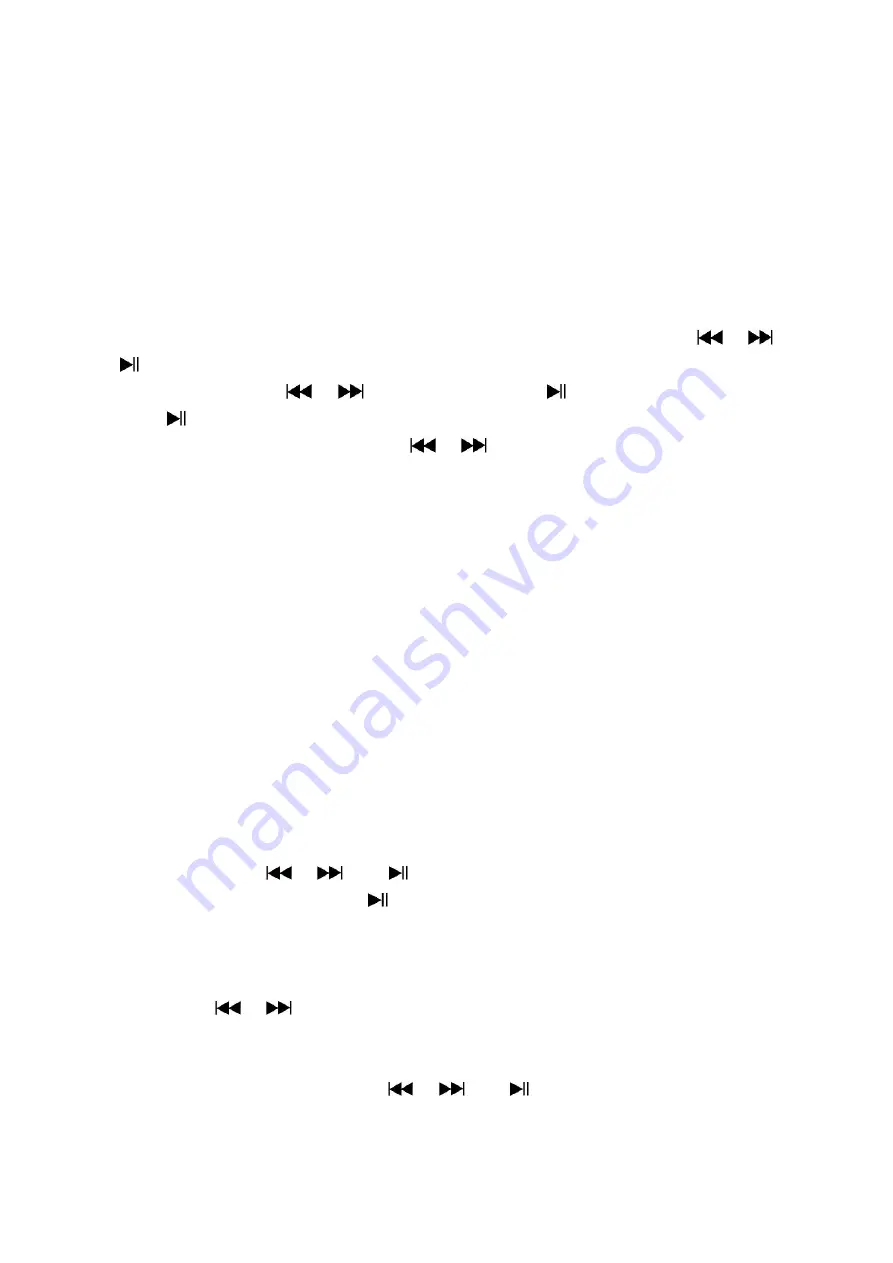
Use Picture Menu
5
You can use the player as picture / photo viewer:
◼
To browse picture / photo file, from main menu choose
“
Picture
”
by using
/
and
buttons, a list menu appear to use.
◼
Choose a file by using
/
button, and then press
button to play.
◼
Press
button to stop and to go back to list menu for other files selection.
◼
To change previous / next photo, press
/
button.
◼
Press and hold
M
button to back to main menu.
Use Picture Submenu in List Screen
You might need to change some setting for photo browse. To change setting:
a.
Local Folder
◼
In list menu, press
M
button to call up the picture submenu.
◼
In picture submenu, choose
“
Local folder
”
a list menu appear, and then choose folder and file
to browse by using
/
and
button.
◼
Once photo file is selected, press
button to play.
b.
Playback Set
◼
In picture submenu, choose
“
Playback set
”
and then choose
“
Manual play
”
. However, you
need to use
/
button to browse next / previous photo in photo playing mode when
Manual Play is selected.
◼
Choose
“
Auto play
”
, a setting menu appear, then choose
“
2 / 3 / 4 / 5 / 5 / 6 / 7 / 8 / 9 / 10
second(s)
”
as you desired by using
/
and
buttons. The slide show function is
activated as your selected time gap to playing the photo files one by one automatically.
Summary of Contents for M6
Page 1: ...USER MANUAL M6 Audio Player...
Page 23: ......























