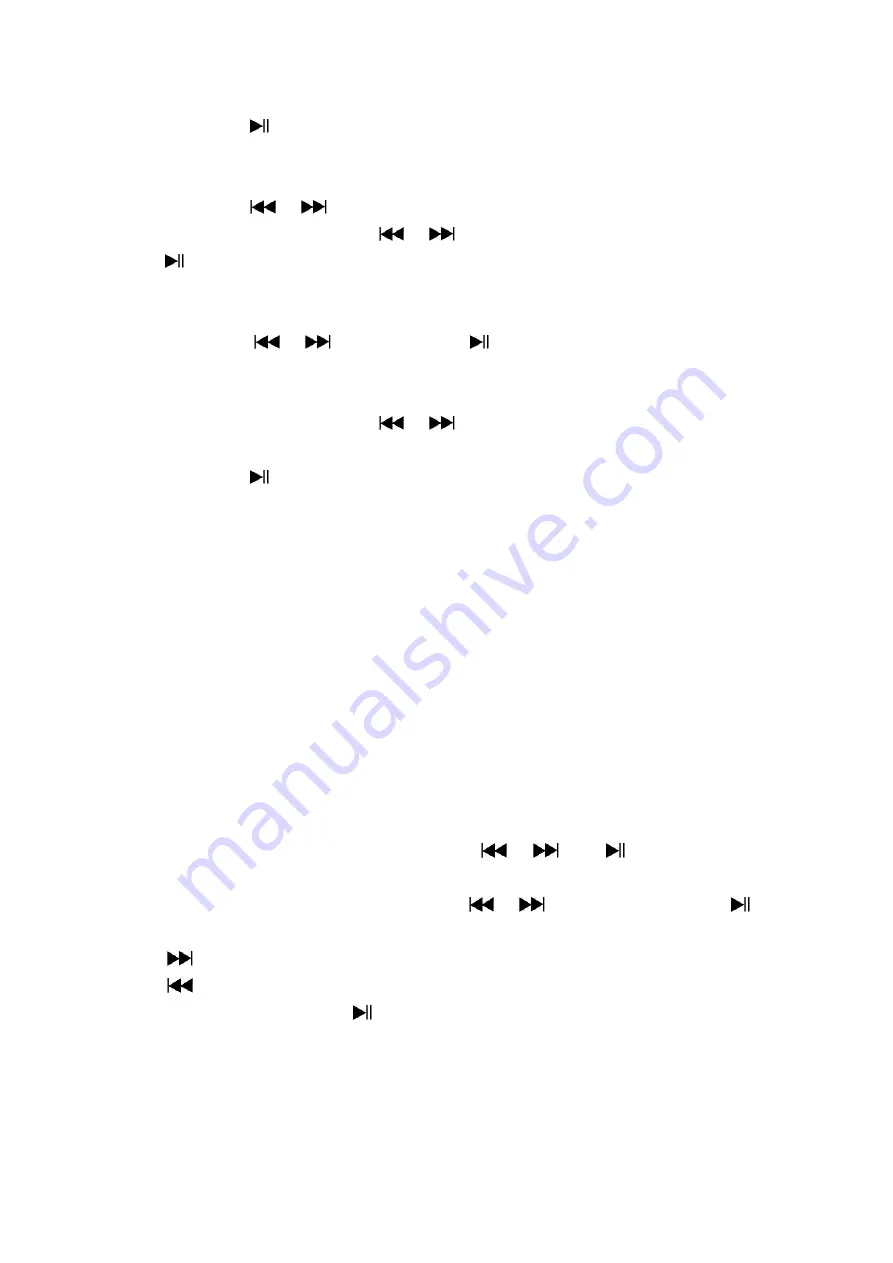
c.
To listen to preset stations
◼
Repeatedly press
to listen to the saved radio station.
d.
To delete a preset station
◼
Repeatedly press
/
to search for a preset frequency to be deleted.
◼
Press M and then repeatedly press
/
to select [Delete].
◼
Press
and the selected frequency will be deleted.
e.
To delete all preset stations
◼
Press
M
and then
/
repeatedly press
to select [Delete all].
f.
Automatic search
◼
Press
M
and then repeatedly press
/
to select [Auto Search].
◼
Press to start automatic search. •Receivable radio stations will be saved.
◼
Repeatedly press
to listen to the desired radio station
Use eBook Menu
7
You can use the player as a text reader with supported file format (.TXT).
a.
To open eBook
◼
From main menu, choose
“
eBook
”
by using
/
and
buttons. A list menu
appears to use.
◼
Choose a file which you want to read by using
/
button, and then press
button
to play.
◼
Press
button to change next page,
◼
Press
button to go back to previous page,
◼
Back to list menu screen, press
button.
◼
Go back to main menu, press and hold
M
button
Summary of Contents for M6
Page 1: ...USER MANUAL M6 Audio Player...
Page 23: ......






















