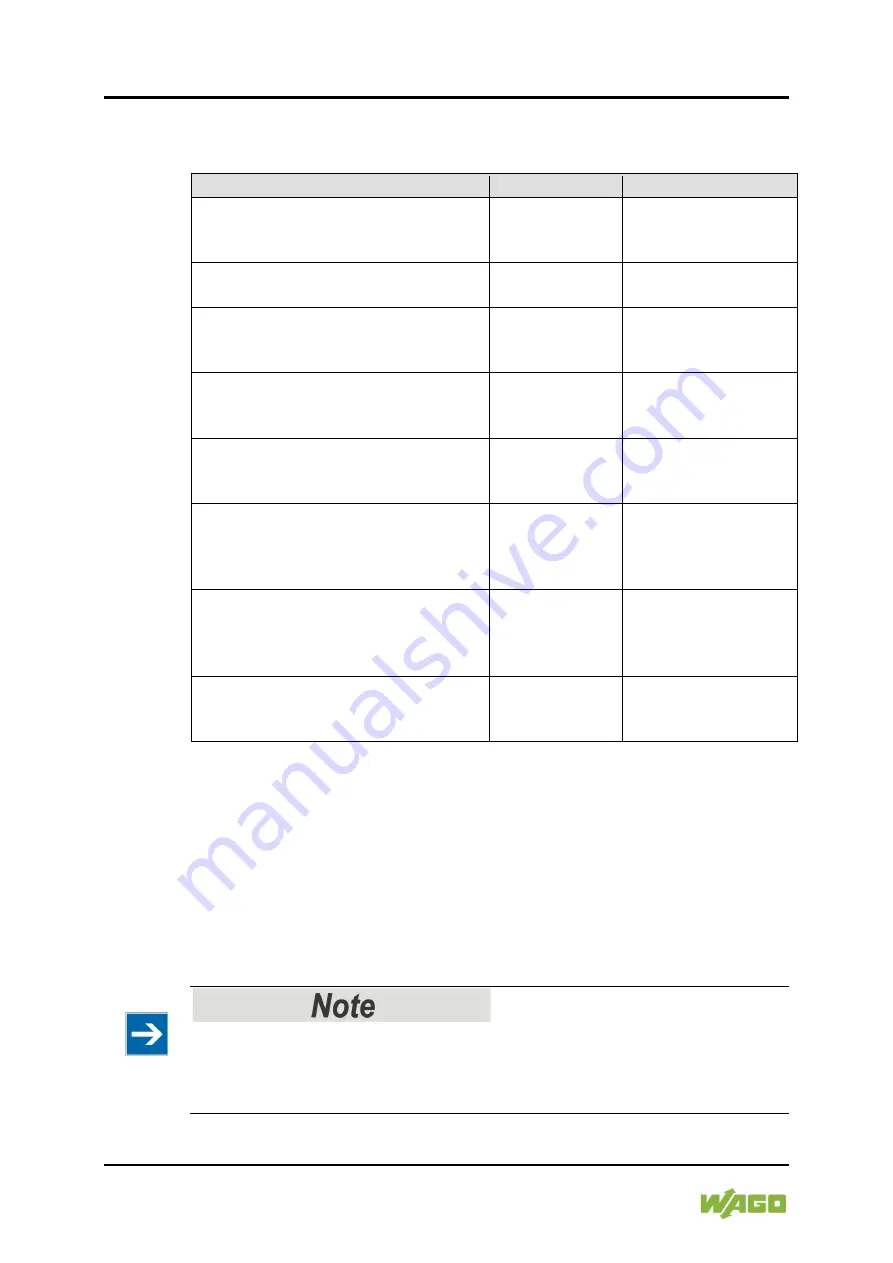
32 Function Description
787-1668/0000-0080 Electronic Circuit Breaker
Manual
Version 1.1.0, valid from firmware 2.4.0
6.4
General Operating Statuses
Table 18: General Operating Statuses
Operating Status
Status LED
Button is pressed.
Status 0:
Initialization of the device (boot
routine).
1
OFF
-
Status 1:
Channel switched ON.
Green
Status 4
Status 2:
Channel switched ON.
Load current > 90 % nominal current
Green, flashing
(1 Hz)
Status 4
Status 3:
Channel switched ON.
Load current > 100 % nominal current
2
Green, flashing
(5 Hz)
Status 4
Status 4:
Channel switched OFF manually or by
IO-Link command
3
Red
Status 1
Status 5:
Channel tripped.
Wait for temperature to return to
normal.
4
Red, flashing
(1 Hz)
-
Status 6:
Channel tripped.
Temperature returned to normal
Channel can be switched ON again.
5
Yellow, flashing
Status 4
Status 7:
Device error:
Defective fuse detected.
OFF
1
The channels are reactivated based on the load applied as soon as device initialization is concluded.
2
The channel is deactivated automatically in accordance with the given tripping curve. The device then switches to
Status 5.
3
The status is saved when the input voltage is switched OFF.
4
After a cooling (waiting) period, the channel switches to Status 6. If the device is switched OFF, the remaining waiting
period is saved. This (remaining) waiting period is then applied when the device is switched ON again. This feature
protects the switching elements against any overloading.
5
The channel can be re-activated as follows:
•
The button is pressed twice.
•
The IO-Link interface is used to send a reset command for this channel.
The device then switches to Status 1.
The following diagram “General Operating Statuses” visually displays the listed
operating statuses. However, not all operating statuses are shown!
A channel switched OFF manually can only be switched ON again via
buttons on the device!
A channel switched OFF manually on the device cannot be switched ON again
via the IO-Link interface.












































