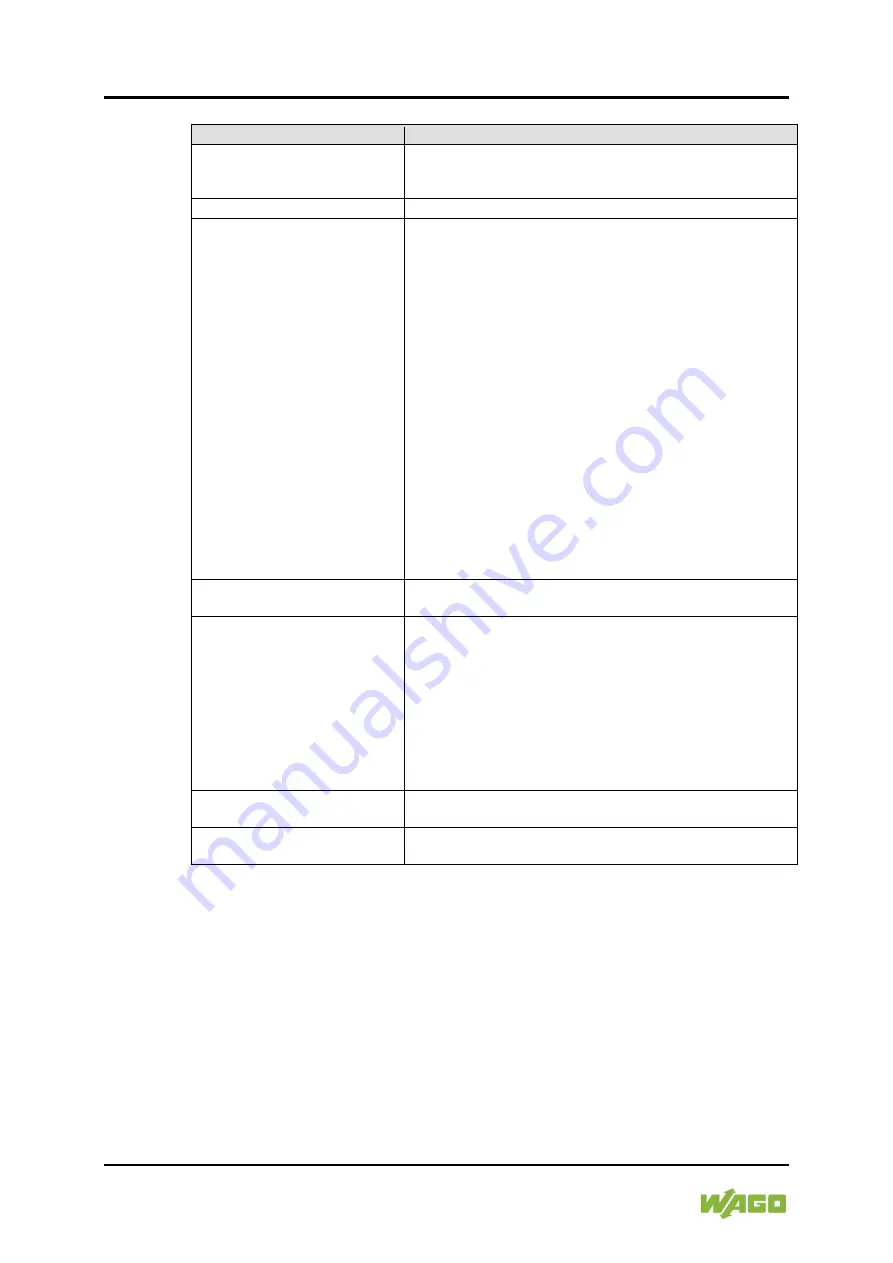
48 IO-Link Interface
787-1668/0000-0080 Electronic Circuit Breaker
Manual
Version 1.1.0, valid from firmware 2.4.0
Table 35: “Parameters” Menu Item
Setting Option
Description
Threshold Critical Input Voltage
(Max/Min)
The minimum and maximum values for the input voltage can be
entered. If the respective threshold value is exceeded or
undershot, the device outputs a warning message.
Channel Options
The status query via channel 8 can be activated or deactivated.
Process Data Options
The content of process data bytes 3 …5 (see Table
“Configuration Process Data Bytes 3 … 5 (Index 65 … 67)”) can
be set individually. The following setting options are available:
• 1 (Switched OFF)
• 2 (Switched ON)
• 3 (Tripped)
• 6 (Current >90 % Nominal)
• 14 (Current >100 % Nominal)
• 18 (Tripped, Hardware Error)
• 20 (Tripped, thermal release)
• 50 (Switched OFF, local)
• 255 (Use Process Data)
1
• 100 (Input Voltage)
• 301 (Current_Ch1)
• 302 (Current_Ch2)
• 303 (Current_Ch3)
• 304 (Current_Ch4)
• 305 (Current_Ch5)
• 306 (Current_Ch6)
• 307 (Current_Ch7)
• 308 (Current_Ch8)
Channel Command
The commands “On”, “Off” and “Reset” can be selected for each
channel.
Channel Current Settings
The trip current can be set for each channel. The associated
rotary switch on the device must be at the “RC” position.
eBreaker enable?:
Whether the respective rotary switch is in
“RC” mode is displayed
(“1” = “RC” switch position)
Trip Current Channel:
The trip current for each channel can be
entered.
If the trip current is set from the respective rotary switch on the
device, the set values are displayed in the input fields. Settings
via these fields are not possible.
Channel Event Settings
Corresponding events can be activated for defined error
messages.
Standard Command
Connected electronic circuit breakers can be reset to factory
default.
1
Default setting

































