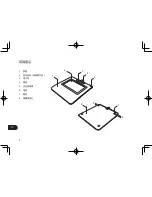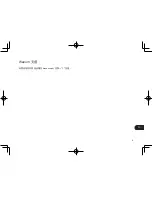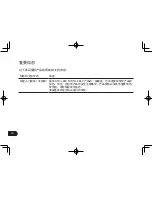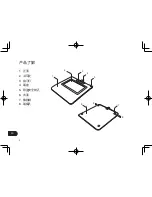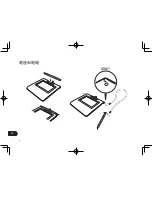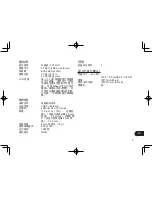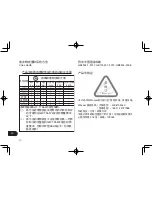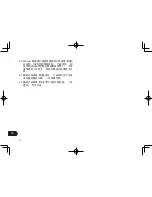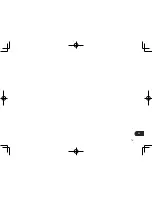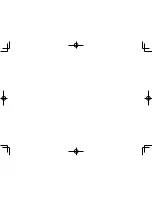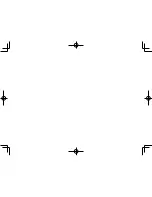Summary of Contents for STU-430V
Page 6: ...EN 4 Pen holder and pen tether Pen tether hole...
Page 17: ...EN 15...
Page 22: ...4 DE Stifthalter und Stiftband ffnung zur Befestigung des Stiftbands...
Page 29: ...11 DE...
Page 34: ...NL 4 Penhouder en pensnoer Aansluiting voor pensnoer...
Page 44: ...FR 4 Porte stylet et amarre stylet Orifice de l amarre stylet...
Page 56: ...IT 4 Portapenna e laccio anticaduta Foro del laccio anticaduta della penna...
Page 63: ...IT 11...
Page 68: ...ES 4 Portal pices y sujeci n para l piz Orificio para la sujeci n para l piz...
Page 75: ...ES 11...
Page 80: ...PT 4 Suporte e cabo de fixa o para a caneta Orif cio do cabo de fixa o para a caneta...
Page 87: ...PT 11...
Page 92: ...PL 4 Uchwyt i uwi na pi ro Otw r uwi zi na pi ro...
Page 99: ...PL 11...
Page 100: ...RU STU 430V STU 530V...
Page 102: ...RU 2 1 2 3 4 5 6 7 8 1 6 8 7 8 2 3 4 5...
Page 103: ...RU 3 1 2 USB USB USB USB 3 USB USB USB USB 2 1 3...
Page 104: ...RU 4...
Page 105: ...RU 5 Wacom wacom com...
Page 106: ...RU 6 Wacom Wacom Wacom 15 Wacom Wacom Signature Wacom...
Page 110: ...RU 10 EC EC WEEE 2002 96 EC 27 2003 WEEE Wacom 2002 96 EC EMC e RoHS www wacom eu certificates...
Page 111: ...RU 11...
Page 112: ...STU 430V STU 530V JP...
Page 114: ...2 JP 1 2 3 4 5 6 7 8 1 6 8 7 8 2 3 4 5...
Page 115: ...3 JP 1 2 mini USB USB USB USB 3 USB USB 2 1 3 USB...
Page 116: ...4 JP...
Page 117: ...5 JP wacom com...
Page 118: ...6 JP STU 430V STU 530V 35 5 15...
Page 121: ...9 JP 1 TEL TEL 1 2 1 3 4 5 6 7...
Page 122: ...10 JP B VCCI B...
Page 123: ...11 JP...
Page 124: ...STU 430V STU 530V KR...
Page 126: ...2 KR 1 2 3 LED 4 5 6 7 8 1 6 8 7 8 2 3 4 5...
Page 127: ...3 KR 1 2 USB USB USB USB 3 USB USB LED USB USB USB 2 1 3...
Page 128: ...4 KR...
Page 129: ...5 KR Wacom wacom com...
Page 130: ...6 KR LCD LCD LCD LCD 15 LCD LCD LCD LCD LCD LCD LCD LCD LCD LCD LCD LCD LCD LCD...
Page 134: ...10 KR...
Page 135: ...11 KR...
Page 136: ...STU 430V STU 530V TC...
Page 138: ...2 TC 1 2 3 4 5 6 7 8 1 6 8 7 8 2 3 4 5...
Page 139: ...3 TC 1 2 mini USB USB USB USB 3 USB USB USB USB USB 2 1 3...
Page 140: ...4 TC...
Page 141: ...5 TC Wacom wacom com...
Page 142: ...6 TC Wacom Wacom Wacom 15 Wacom Wacom Wacom...
Page 146: ...STU 430V STU 530V SC...
Page 148: ...2 SC 1 2 3 4 5 6 7 8 1 6 8 7 8 2 3 4 5...
Page 149: ...3 SC 1 2 USB USB USB USB 3 USB USB USB USB USB 2 1 3...
Page 150: ...4 SC...
Page 151: ...5 SC Wacom wacom com...
Page 152: ...6 SC Wacom LCD LCD Wacom LCD Wacom 15 LCD LCD LCD Wacom LCD LCD...
Page 160: ...14 SC 4 3 Wacom 4 4 4 5...
Page 161: ...15 SC...
Page 162: ......
Page 163: ......