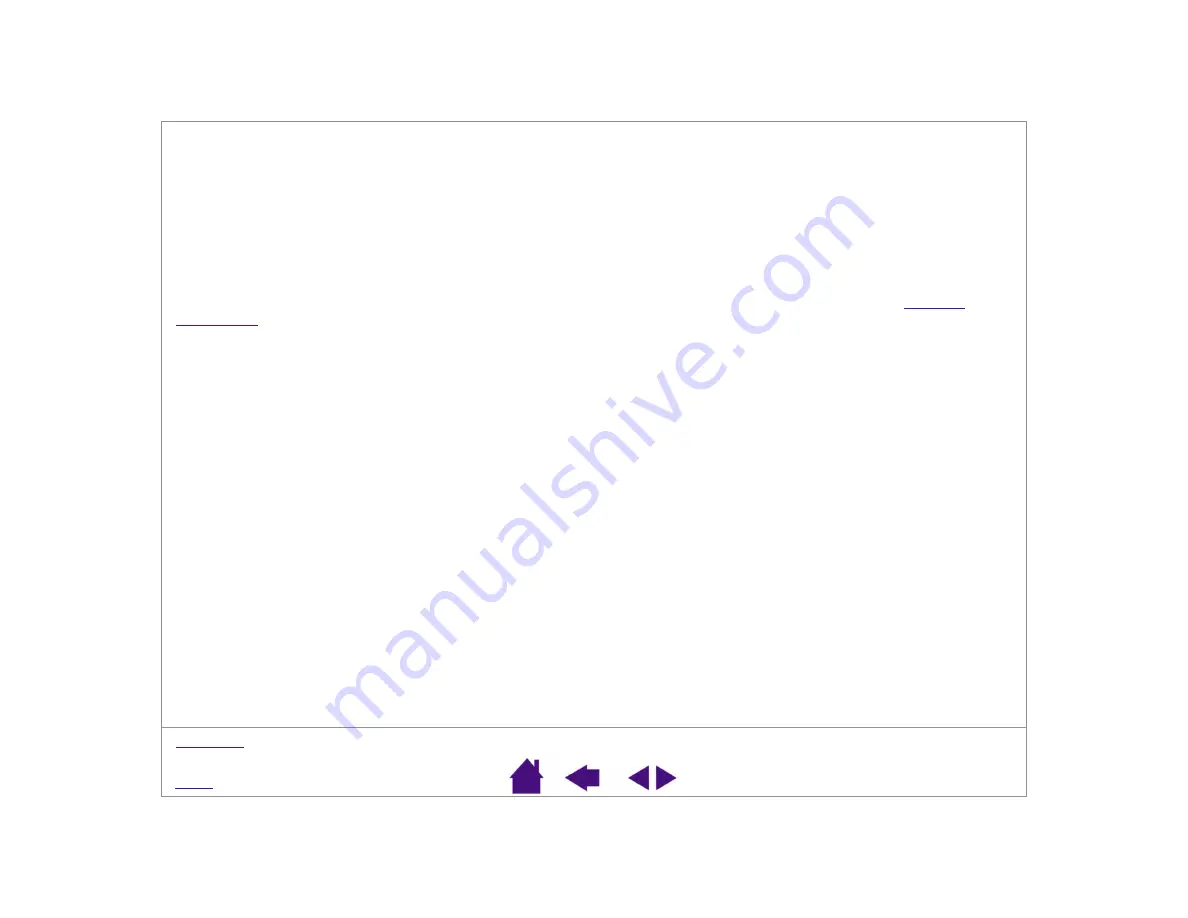
Page 6
S
MALL
CAPITAL
LETTERS
are used to identify the names of keyboard keys, dialog boxes, and control panel options.
Remember that you can always use the Acrobat Reader zoom-in tool to increase the size of the manual on your
display screen.
The following kinds of information are not included with this product: information about your specific computer
hardware or operating system, information about application software, and information about other Wacom tablets.
Your best source for this information is the set of manuals and disks that came with your hardware, operating
system, applications, or other Wacom tablets.
Many graphics applications have built-in support for Graphire3 features (such as pressure-sensitivity and eraser
support). You can find a listing of applications that support these features at Wacom’s web site (see
). For information on how best to use Graphire3 features within a specific application, refer to the
instructions in that application’s manuals.



































