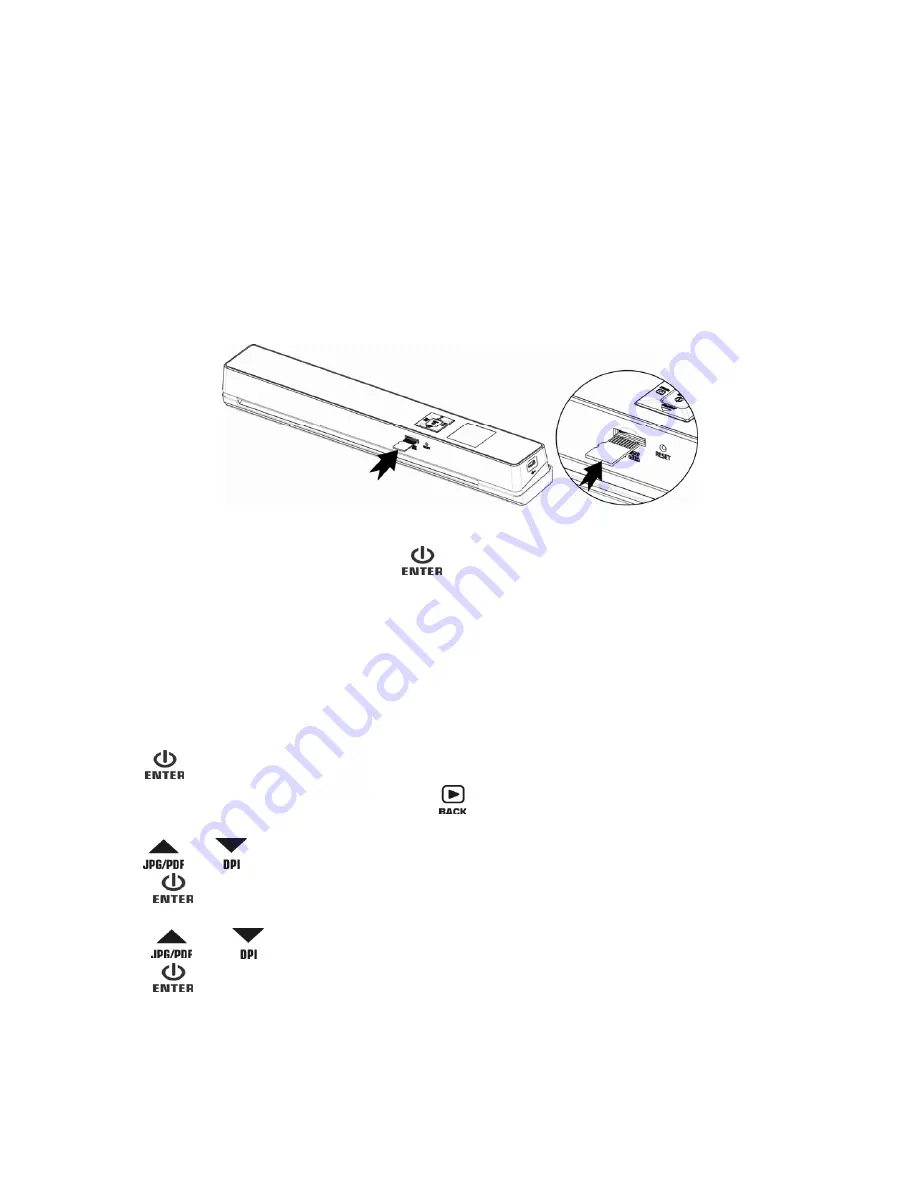
6
4.2 Inserting a microSD Memory Card (not included)
Note:
Memory cards may be hot after use. Be cautious when removing memory cards from the unit.
To operate the scanner, you must insert a microSD card (not supplied) to record and store your pictures. To insert
the microSD memory card:
1.
Turn OFF the scanner.
2.
Insert the microSD card into the microSD card slot (with metal side facing upwards). Gently press in until
the card is clicked in and latched.
4.3 Turn on/off the Scanner
Turn on/off the scanner by pressing and holding
for 3 seconds.
Note:
If the scanner is turned on for the first time or the scanner is reset, it will enter Date & Time/Language setup
mode. Once the Date & Time/ Language setting is completed, scanner will enter into standby mode.
By default, Auto-off feature is set to 3 minutes. If the Auto-off feature is set at "3 Min" (refer to section 4.7),
the scanner will automatically turn off if scanning action is not detected within 3 minutes.
To set Date & Time/Language:
1. Press to jump to next setting option: YEAR
MONTH
DATE
HOUR
MINUTE.
When setting up the value for MINUTE, press
to switch to the previous setting option until it reaches
the YEAR option.
2. Press or
to set the figure corresponding to each setting.
3. Press
to confirm and move to next setting.
4.
After completing the setting for MINUTE, it will enter Language setup screen.
5. Press
or
to select your desired language.
6. Press
to confirm and enter into standby status.




































