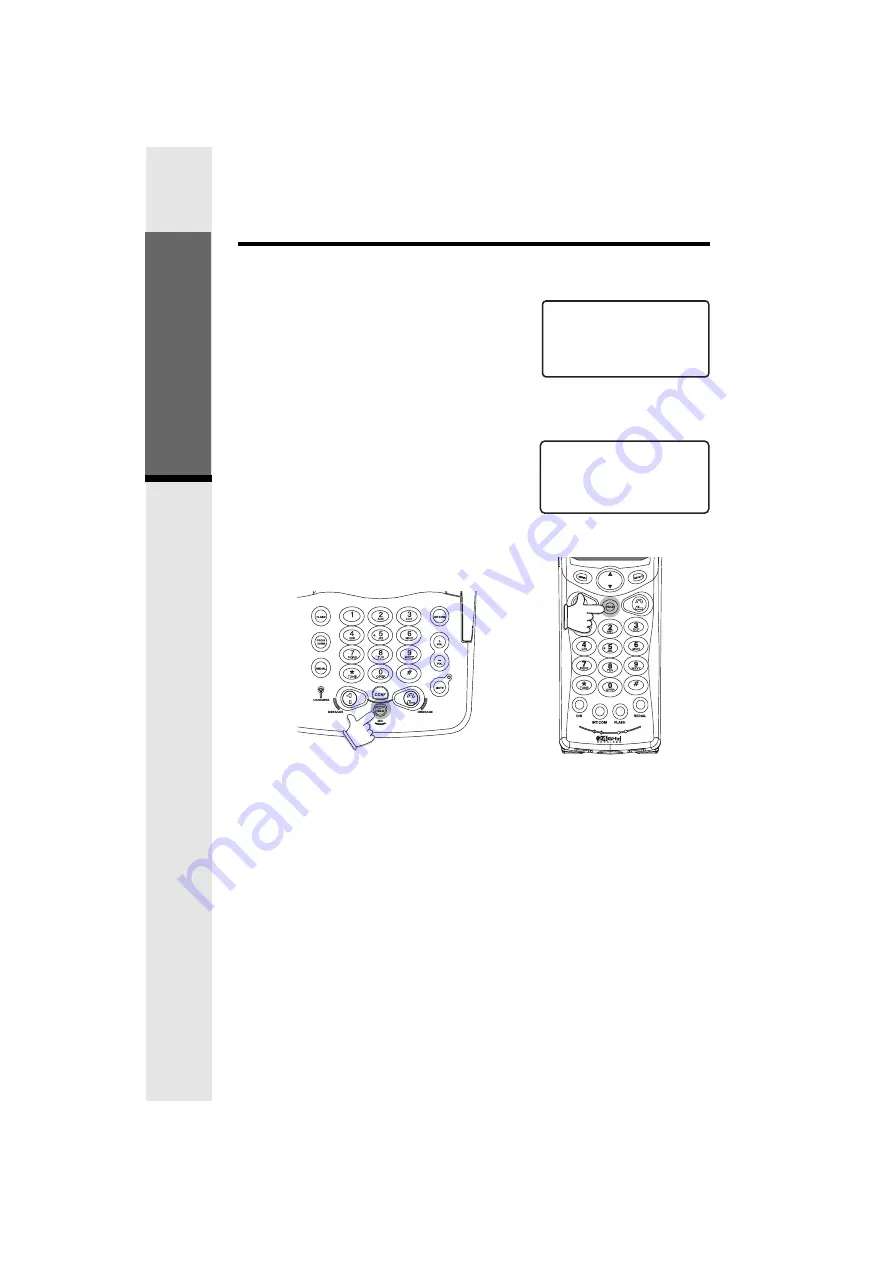
14
How to Adjust Volume on the Handset
During an active call, press the
VOLUME
button, located on the right (antenna) side
of Handset. There are
four
levels. Repeated
pressings of the button will cycle through
the four settings. As you adjust, the Hand-
set will display the current level:
How to Adjust Volume on the Base Unit
During an active call, press the
+ VOL
or
VOL
key to adjust the Base Speakerphone
volume. There are
eight
levels. As you
adjust, the Base will display the current
level:
Hold Function
During an active call, press
HOLD
.
The corresponding
LINE
key will slowly flash
to indicate a hold condition.
To return to the call, press the
LINE
key
again.
Mute Function
From the Handset
During an active call, you can mute your
microphone. The other party cannot hear you,
however, you can hear the other party.
Basic Operation
Getting Started
LINE
LINE
LINE
LINE
LINE
LINE
LINE
LINE
VOLUME=3
8/28 2:19
PM
VOLUME=5
8/28 2:19
PM
All manuals and user guides at all-guides.com





























