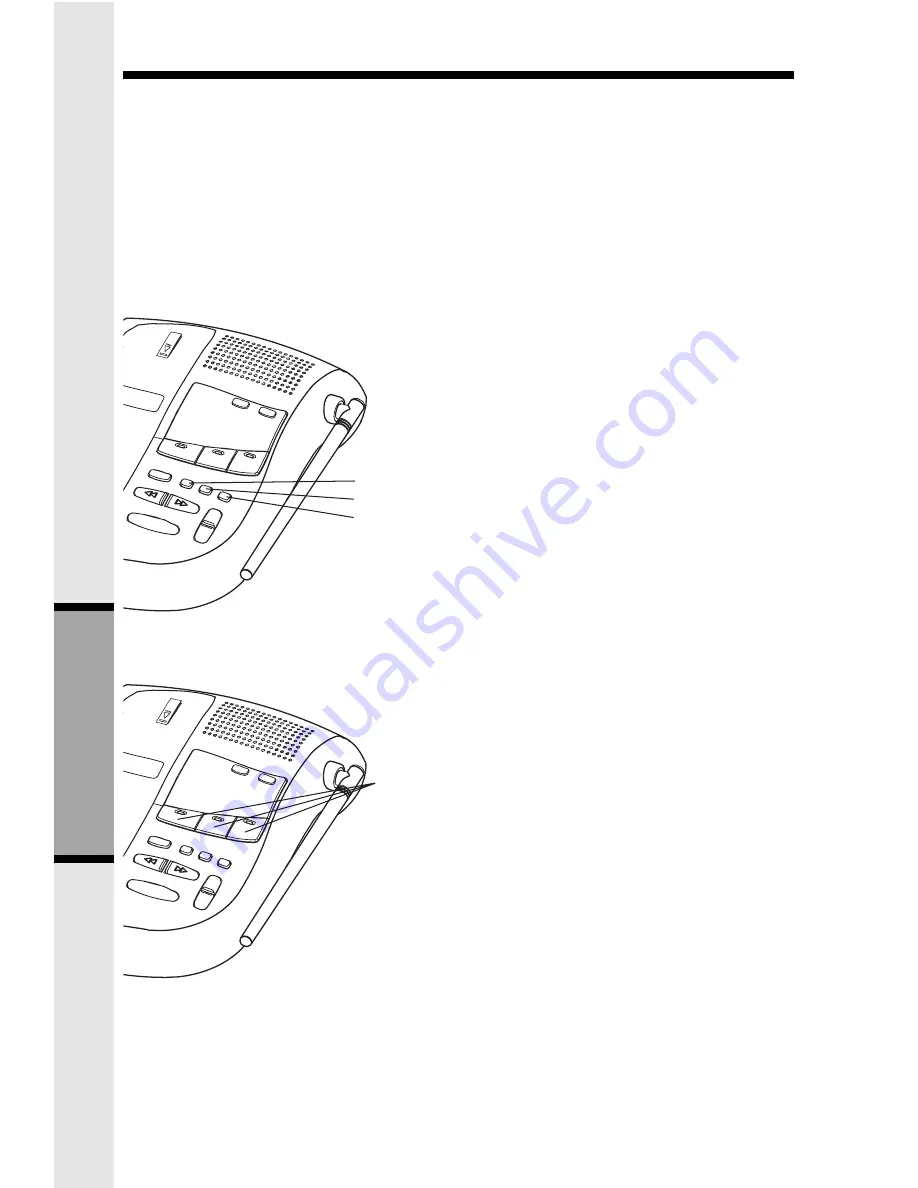
28
ITAD OPERATION
Set Number of Rings
The ITAD has 4 ring number settings:
2 rings The incoming call is
answered after 2 rings.
4 rings The incoming call is answered after 4 rings.
6 rings The incoming call is answered after 6 rings.
Toll Saver The incoming call is answered after 2 rings only if there are new messages/memos
present. Otherwise, the ITAD will answer calls after 4 rings. Thus, if Toll Saver is
active and your ITAD rings 3 times when you call, you can hang-up to avoid any
long distance charges.
1.
Press MENU until you hear “Set num-
ber of rings.”
2.
Press SELECT until you hear the de-
sired ring number, “2”, “4”, “6”, or “Toll Saver”
announced.
3.
Press TIME/SET to confirm your choice.
The selected setting is then announced.
Leaving a Message (Incoming Message)
The ITAD will answer a call (according to the
current ring selection), play the OGM followed
by a beep to signal the start of recording.
• Default mailbox is MAILBOX 1.
• To record the incoming message in
a spe-
cific mailbox, the caller should press “*, X(star
X)” during OGM playback. X being Mailbox
1, 2 or 3.
• After desired mailbox is selected, “
Mail-
box X, now recording” will be announced,
and incoming message recording starts af-
ter a beep.
• If incoming message length is less than 2
seconds, message will not be recorded.
A
D
V
ANCED OPERA
TION
MENU KEY
SELECT KEY
TIME/SET KEY
MAILBOX X
(1,2&3 ) KEY






























