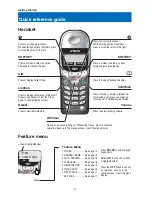5
Getting Started
Battery installation & charging
After installation, place the handset in the base and allow to charge for 15 hours
before use. Note: The screen will be blank until the batteries are charged enough to
activate it. You can keep batteries charged by placing the handset in the base after
each use. When batteries are fully depleted, a full recharge takes 15 hours.
Press here and pull down
to remove cover
Insert supplied
batteries
Place handset in base to charge
for 15 hours before first use.
Low battery indicator
Return handset to base or charger
when this symbol appears. (Handset
will beep when battery is low.)
Caution: Do not use alkaline
batteries
. Use only the
batteries that came with your
phone, or contact our Customer
Support Center to order
additional batteries.
Replace cover
BATTERY LOW
PLACE IN CHARGER