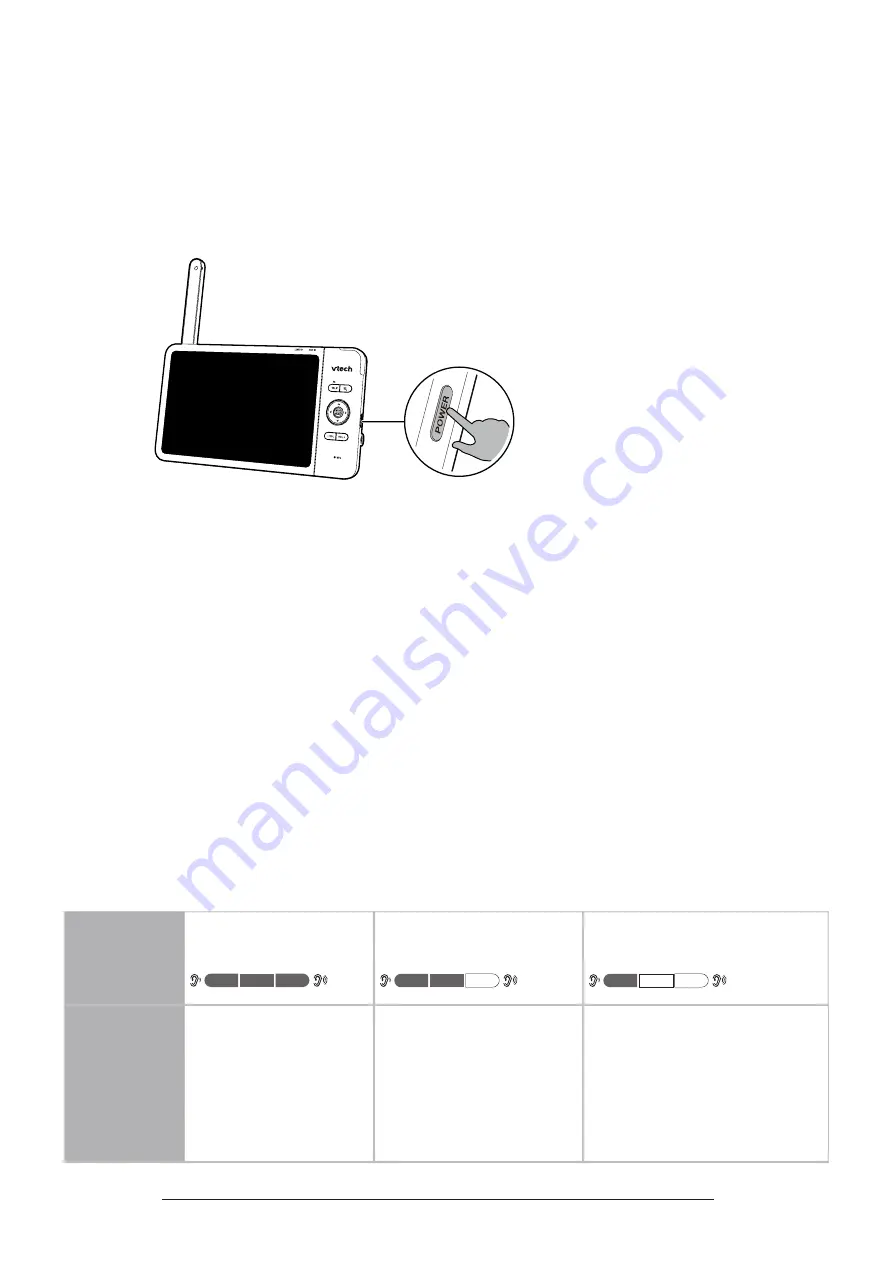
22
Sound Sensitivity and Sound Activation
Sound Detection
You can turn on
Sound Detection Alert
and adjust the
Sound Sensitivity
to detect sounds and turn on the parent unit while its screen is switched off or
dimmed.
When the baby unit detects sounds that exceed certain levels, the parent unit
screen will turn on and the baby unit starts transmitting the sounds to the parent
unit, and you can see and hear your baby.
If you have turned on
Sound Detection Alert
, the parent unit beeps when the
baby unit detect sounds.
Sound
Sensitivity
level
Level 3
(Highest)
Level 2
(Medium)
Level 1
(Lowest)
Description
The parent unit
screen and speaker
turn on for very small
sounds, including
background noises
from your baby’s room.
The parent unit screen
and speaker turns on for
loud babbling and louder
sounds from your baby.
The parent unit remains
quiet when your baby
makes soft sounds.
The parent unit screen and
speaker turn on for loud
crying or screeching sounds
from your baby. The parent
unit remains quiet when your
baby makes soft sounds.
Turn on/off the Parent Unit Screen
You can turn on or off the parent unit screen without powering off the parent unit. You can still
hear sound from the baby unit.
• Press
POWER
on the parent unit to turn off the screen.
• Press any keys on the parent unit to turn on the screen again.










































