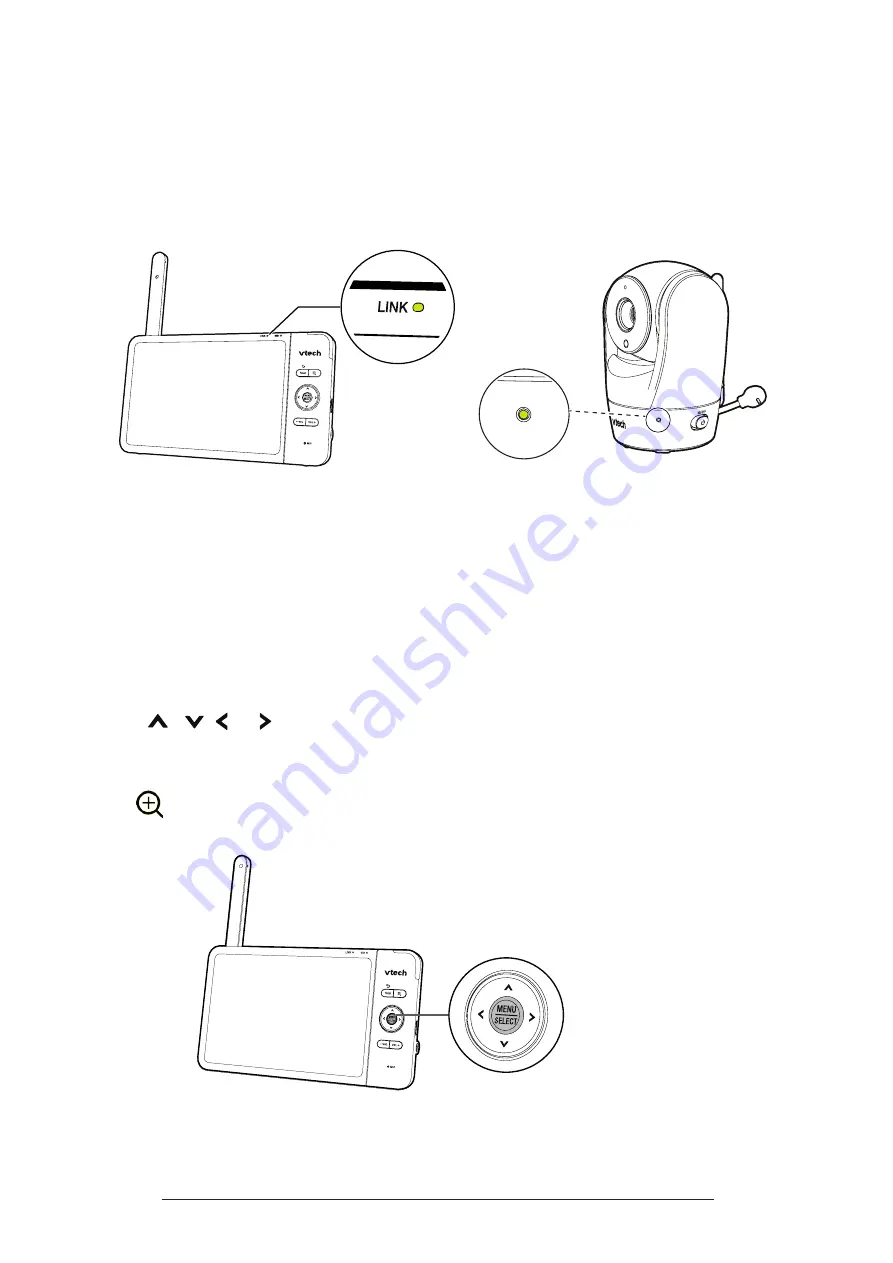
19
Status Check
Once your baby unit and parent unit are powered on, the parent unit and baby unit
will pair each other automatically. When they are connected successfully, the
LINK
LED lights steadily. And your parent unit streams live video from the baby unit.
The power LED light of baby unit turns on.
Use the Menu
Press MENU to enter the menu, choose a menu item, or save a setting. You can
use the parent unit for advanced settings or operations, such as to play or stop the
baby unit lullaby, or to adjust the baby unit sound sensitivity.
While in the menu:
• Press , , or to scroll among the menu options.
• Press SELECT to select an item, or to save a setting.
• Press TALK to return to the live video.
• Press to go to the Help & info page.



























