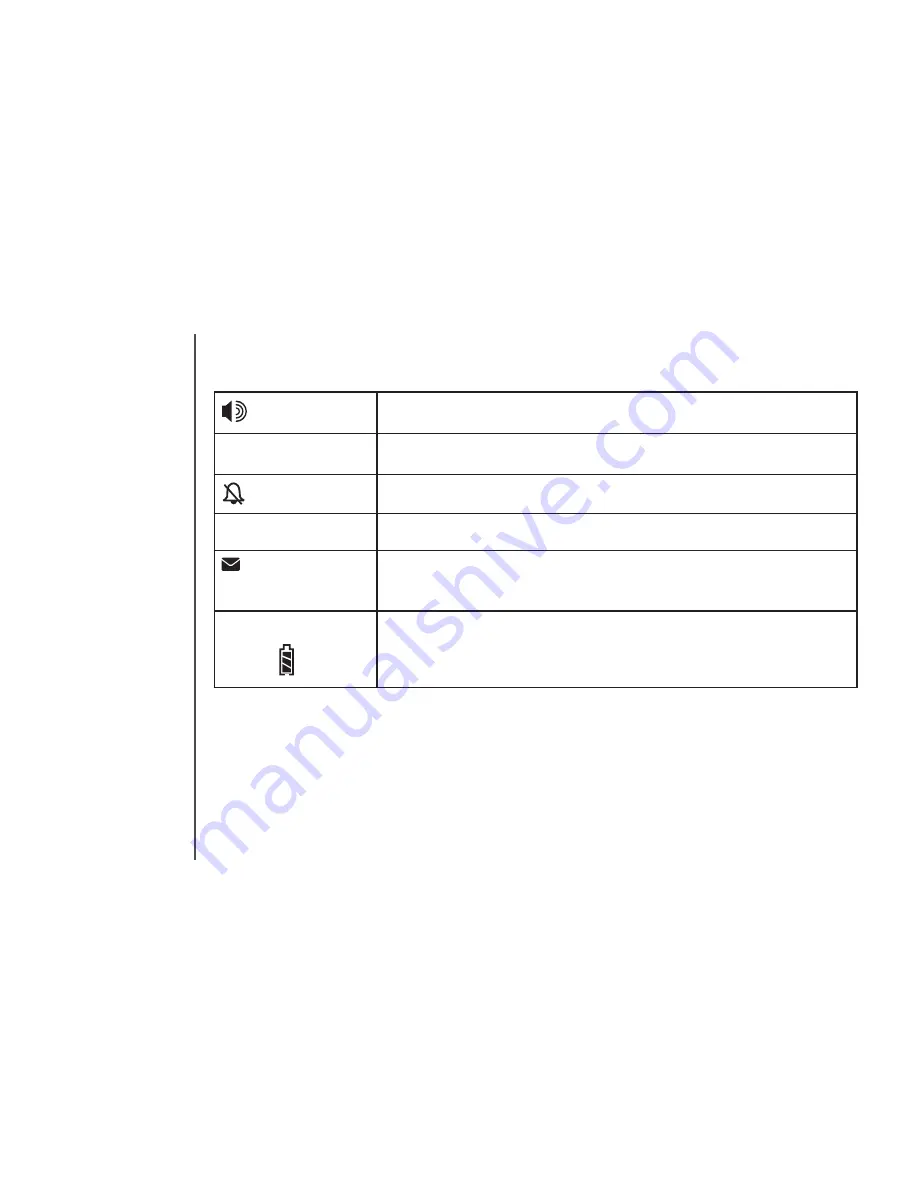
www.vtechphones.com
36
Handset indicators
Handset indicators
• On when the handset speakerphone is in use.
MUTE
• Microphone is muted.
• Ringer off.
NEW
• New call log entries.
• On when there is new voicemail message(s).
(Battery indicator)
• Cycles (low, medium, and full) when handset battery is charging.
On when the battery is fully charged.
• Flashes when a low battery condition is detected.
•
















































