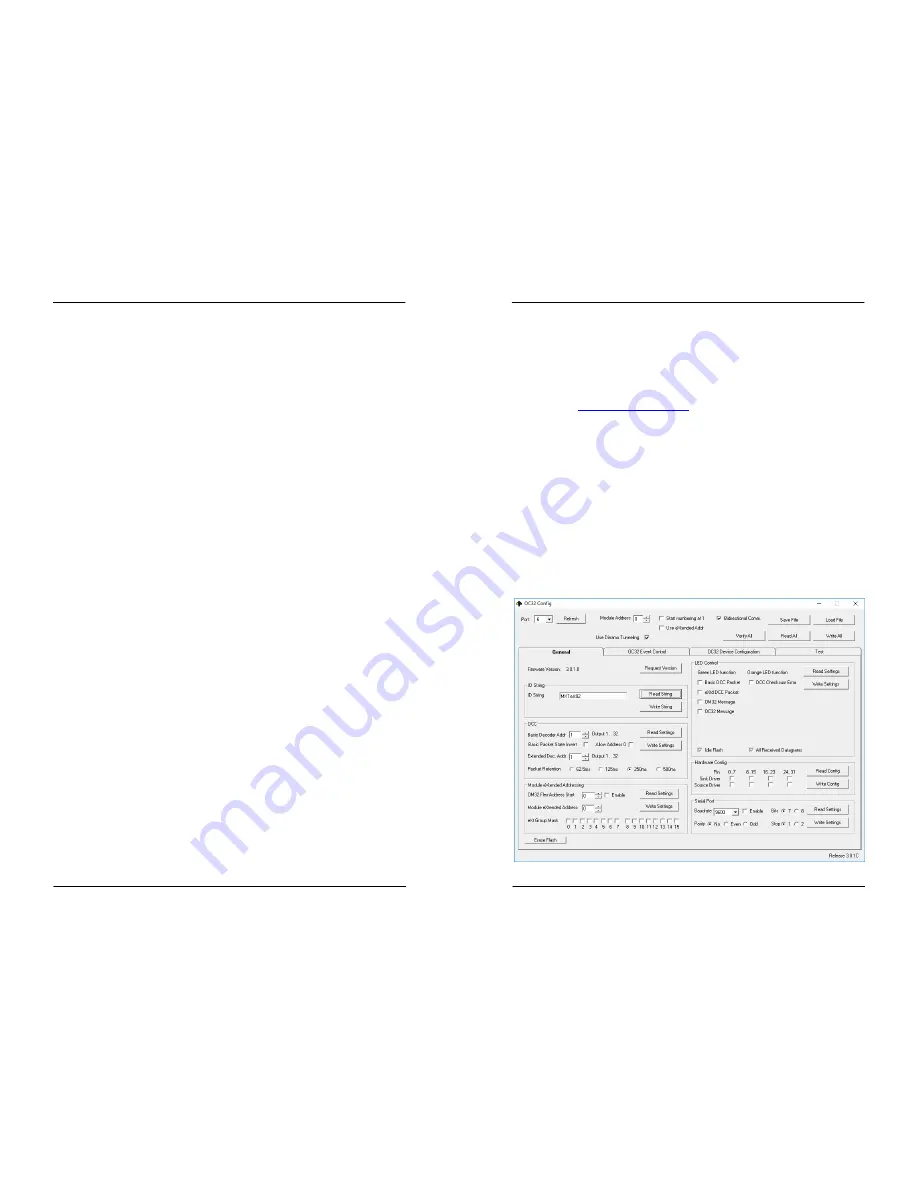
Manual DINAMO Plug & Play
Control your miniature world
Page 6 of 32
Version 1.2 – Dec 21
st
, 2017
2017 Leon van Perlo
The Power Supply is not part of the Dinamo P&P program and can in principle be every
decently stabilized DC power supply with sufficient power. The choice of power supply is not
primarily determined by Dinamo itself, but merely by what you want to control with Dinamo.
Instructions for the choice of power supply to provide your trains with the right energy, can
be found in paragraph
3.5. The supply for accessories in many cases can be derived from the
same power supply. In some cases however it may be wise or necessary to obtain a
separate power supply for (some) accessories.
Control your miniature world
Manual DINAMO Plug & Play
2017 Leon van Perlo
Version 1.2 – Dec 21
st
, 2017
Page 27 of 32
6.3
Some additional words on DinamoConfig
DinamoConfig is a simple program to check the basic functions of your Dinamo system and
change firmware settings of your TM44, TM-H, UCCI, PM32 and RM-U/RM-C modules. Many
of these modules are not considered part of the Dinamo P&P concept and fall outside the
scope of this manual. Also we think that the factory-default settings of your RM-C and
TM44 modules should be fine to start with. If you want to become more familiar with the
TM44 and RM-C settings, consult the respective manuals or have a look at the firmware
release notes at
https://www.dinamousers.net
6.4
Configuring your OC32/NG’s
Configuration of your OC32’s requires a separate (free of charge) program “OC32Config”.
OC32 Configuration is described in detail in the OC32 configuration manual. In this manual
we will just make one additional note how to connect OC32Config to your OC32 modules:
In earlier days, you had to put the RM-C in “Transparent Mode” to configure your OC32’s,
connected behind an RM-C. With the current versions this is no longer neccessary. Your
RM-C supports “Jumbo Packets” and “OC32 Message Tunnelling” by which DinamoConfig
can configure and test OC32’s in your Dinamo P&P system.
Install OC32Config as described in the OC32 Configuration Manual. Before you run the
program close other programs that occupy the RM-C interface. Start OC32Config, select
the COM port by wich your PC communicates with your RM-C (the same port as you used
for DinamoConfig) and tick the “Dinamo Tunnelling” box in the upper part of the OC32Config
window. To check that it works you could select a valid OC32 module address (mind the +1
offset if you keep that checkbox selected) and press “Request Version”. Your OC32 should
report the same firmware as you saw when testing with DinamoConfig.
Fig 30: Communicating with OC32 at Address 0 via OC32Config


































