Reviews:
No comments
Related manuals for GV6200

00176645
Brand: Hama Pages: 2

VideoLine 4
Brand: G&D Pages: 16

DC-12S
Brand: SVP Pages: 1

CAMCOLVC3
Brand: Velleman Pages: 22

ioi HD CF-5212
Brand: FLIR Pages: 2

FX-DQUARTZ
Brand: Yashica Pages: 24

A59.2213
Brand: OPTO-EDU Pages: 8

VLDT4W
Brand: Speco Pages: 3

H5T
Brand: HIKVISION Pages: 16

MOBILE PHOTO DISPLAY S4 PDS040
Brand: JOBO Pages: 8

AI-Vue VS12110
Brand: Ability Pages: 44

Waylens Horizon
Brand: TeleNav Pages: 23

DS-780
Brand: Advantech Pages: 44

M1093 - EASYSHARE IS Digital Camera
Brand: Kodak Pages: 28

HC60W45R2
Brand: Honeywell Pages: 2

8000G
Brand: Sea&Sea Pages: 54

WV-CF112E
Brand: Panasonic Pages: 2
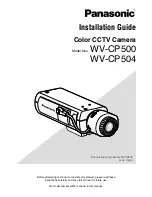
WV-CP500 series
Brand: Panasonic Pages: 32























