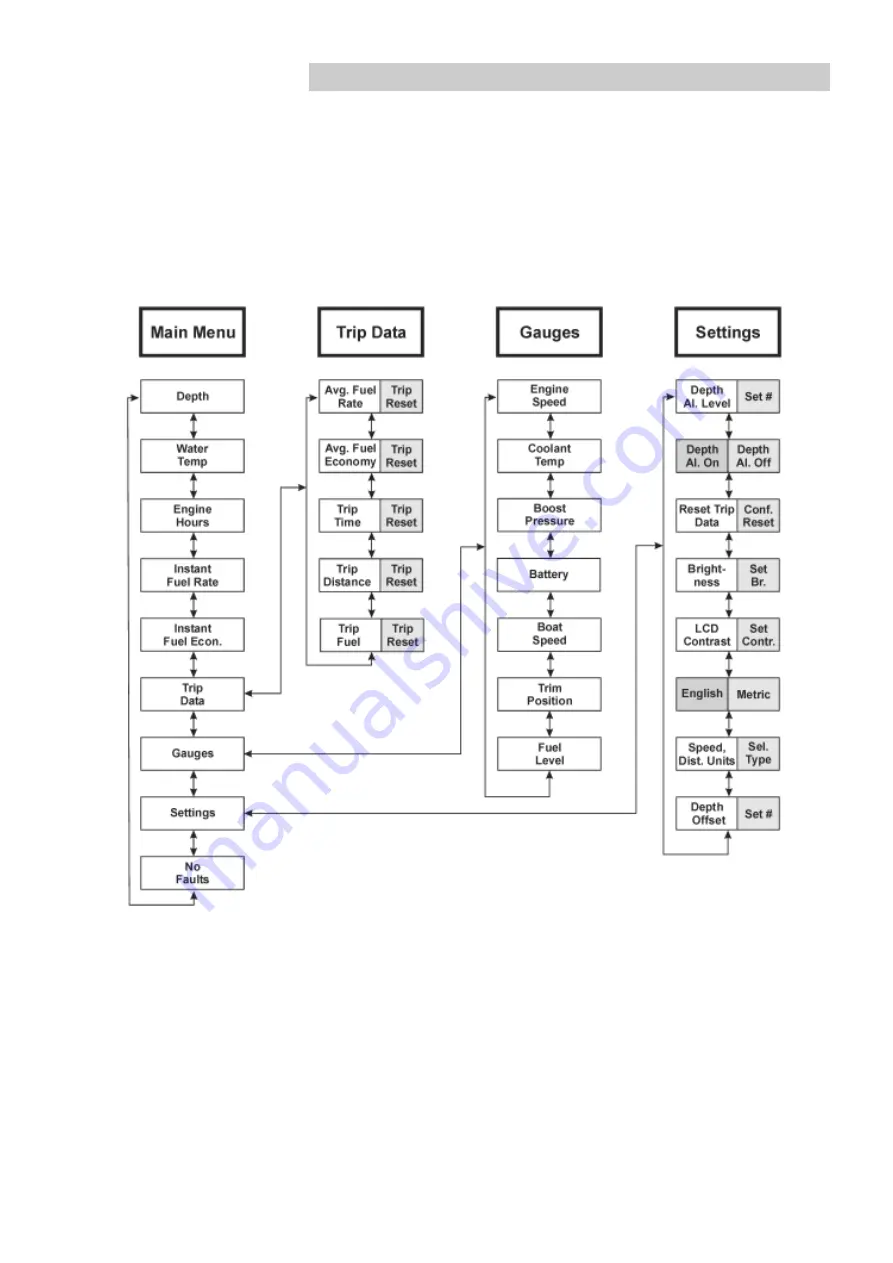
19
The illustration provides a view of the EVC menu
structure; in effect, this is a ”snapshot” of the flow of the
menu options that are available to you within the LCD
screen. The remainder of this chapter provides detailed
explanations of the menus and submenus, and how to
make changes to settings when you enter a submenu
that allows you to do so.
NOTE!
Depending on the configuration of your boat and
the way in which the EVC system was installed, some
of the screens described in the following section may
not be available on your LCD screen. If you feel that
the specific installation on your boat should allow you
to access screens that are not displayed, please con-
sult your dealer to determine if there is an error with the
installation.
Menu System
Menu Structure
The EVC/MC system is controlled via a button panel located on the boat’s control panel, all EVC-related information
is displayed on the Tachometer/LCD gauge.
The Tachometer/LCD gauge provides a variety of information, while simultaneously allowing you to make a number
of modifications to the way in which EVC operates.
Summary of Contents for D3-110i-A
Page 1: ...OPERATOR SMANUAL D3 130A A D3 160A A D3 110i A D3 130i A D3 160i A ...
Page 99: ......
Page 100: ...7744362 English 12 2004 ...






























