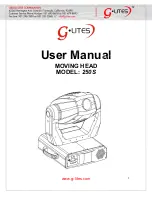w w w . v o l t l i g h t i n g . c o m
- 6 -
[email protected] • 813.978.3700
- 7 -
Install Fixture
3
Wire Connections
4
VOLT
®
Floodlight with Motion Sensor
VFL-40XX-MS-LI-ABZ
Fixture
Yoke Mount
Bolt
Hex Nut
Washer
Wall
Remove the hex nuts and the
washers from the wall anchors.
Attach the yoke mount of the
fixture to the wall anchors and
secure them in place with the
previously removed washers and
hex nuts. Tighten until snug.
Fixture
Allow enough wire from the fixture for adjustment purposes.
Connect wires from the fixture into the wiring terminal. The white
wire goes to the “Neutral” terminal; the black wire goes to the
“Live” terminal; and the green wire goes to the “Ground” terminal.
Wiring Terminal
Main Supply Cable
Supply Cable
from Fixture
Adjust Fixture and IR Sensor
5
Wall
Fixture
Set Screw
IR Sensor
Wrench
Adjust the fixture to your desired
orientation and tighten set screws
with a wrench.
Adjust the IR sensor to proper
orientation.
After installation, but before power is on:
A. Check whether the lighting fixture is firmly fixed.
B. Check whether wires are connected properly.
Infrared (IR) Sensor
max.
11.48 Ft.
min.
6.56 Ft.
This product can be installed outdoors. It is recommended to install in
these orientations to protect the flood light against heavy rain.
INSTALLATION INSTRUCTIONS