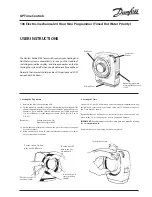[email protected] • 813.978.3700
- 3 -
Set the Time
2
1
2
3
4
5
6
7
8
9
10
11
2
1
TIME
Before setting your desired
timer functions, twist the timer
so the arrow is pointing to the
current time.
See below for how to use the
timer setting and functions.
Timer Setting and Functions
1
2
3
4
5
6
7
8
9
10
11
2
1
TIME
TIME
Setting On/Off Periods:
Note the arrows on the timer move clockwise.
Each pin represents 30 minutes:
2 pins = 1 hour.
Pins that are down represent the times the timer is on.
Pins that are up represent the times the timer is off.
The timer can set up to 48 On/Off commands a day.
Using your finger, pen or screwdriver pull up all the pins that correspond to
the times you would like the timer to be off. Then make sure the pins are
pushed down for all the times you want the timer on.
Represents timer that will come on
at 8:00PM and shut off at 11:30PM.
Pin