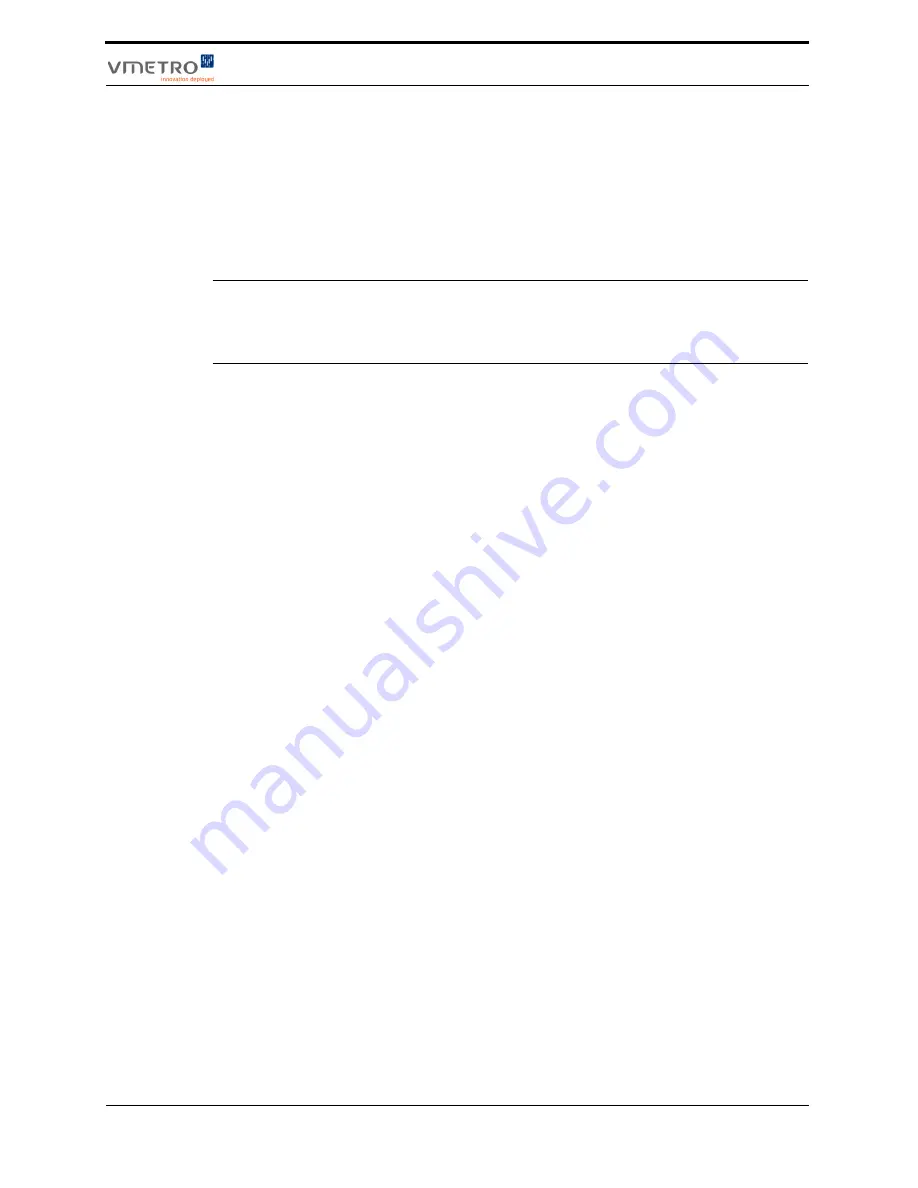
37
Issued June 20, 2007
M5000 Series: User Guide
Secondary and Tertiary PCI Segments
4.2 Secondary and Tertiary PCI Segments
PCI Mode and Speed Configuration
The PCIXCAP and M66EN pins of a PMC module determine which clock speed and protocol (PCI
vs. PCI-X) can be used on the segment. There are five detectable modes of operation: 33/66MHz
PCI and 66/100/133MHz PCI-X.
Configuration switches can be used to:
•
Ground the PCIXCAP signal to force PCI operations, or pull low to inhibit 100/133 MHz
operations by configuration switches.
•
The M66EN signal can also be grounded through in order to inhibit 66MHz PCI operations.
•
Select between 133 and 100 MHz as the maximum operating frequency.
The detected PCIXCAP/M66EN/dip-switches values determine the frequency of the clock
generator for the segment. Table 2-9 on page 17 for dip-switch settings.
Arbitration
Secondary and Tertiary PCI Segments
The built-in PCI-X arbiter of the PCI6540 PCIX-to-PCIX Bridge is used. The arbiter provides two
REQ/GNT pairs to the PMC to support a dual device PPMC.
IDSEL Assignment
Secondary PCI Segment
•
AD[17] is used for the PMC#1 IDSEL
•
AD[18] is used for the PMC#1 IDSELB
•
AD[19] is used for the PCI6540 P2P Secondary Side IDSEL (PCI6540 located in the Processor
Subsystem)
•
AD[20] is used for the PCI6540 P2P Primary Side IDSEL (PCI6540 located between the
Secondary and Tertiary PCI Segments)
Tertiary PCI Segment
•
AD[17] is used for the PMC#2 IDSEL
•
AD[18] is used for the PMC#2 IDSELB
•
AD[19] is used for the PCI6540 P2P Secondary Side IDSEL (PCI6540 located between the
Secondary and Tertiary PCI Segments)
Note –
Even if PMCs can only signal that they are either 66 or 133 MHz compliant in PCI-X
mode, the host may decide to run 133 MHz capable boards at a lower frequency (typically
100MHz) if the total number of loads is too high for the system to achieve 133MHz
operations.
Summary of Contents for M5210RP-EFF
Page 1: ...User Guide Power MIDAS M5000 Series Single Board Computer...
Page 12: ...xii M5000 Series User Guide Issued June 20 2007 5 23...
Page 22: ...8 M5000 Series User Guide Issued June 20 2007 Product Overview...
Page 23: ...9 M5000 Series User Guide Issued June 20 2007 2 Installation and Hardware description...
Page 39: ...25 M5000 Series User Guide Issued June 20 2007 3 Processor Subsystem...
Page 48: ...34 M5000 Series User Guide Issued June 20 2007 Processor Subsystem...
Page 49: ...35 M5000 Series User Guide Issued June 20 2007 4 PMC Subsystem...
Page 55: ...41 M5000 Series User Guide Issued June 20 2007 5 Extension Subsystem...
Page 62: ...48 M5000 Series User Guide Issued June 20 2007 Extension Subsystem...
Page 77: ...63 M5000 Series User Guide Issued June 20 2007 7 Miscellaneous Functions...
Page 84: ...70 M5000 Series User Guide Issued June 20 2007 Miscellaneous Functions...
Page 85: ...71 Issued June 20 2007 M5000 Series User Guide APPENDIXES...
Page 86: ...72 M5000 Series User Guide Issued June 20 2007...
Page 87: ...73 M5000 Series User Guide Issued June 20 2007 A PLD Registers...
Page 92: ...78 M5000 Series User Guide Issued June 20 2007 PLD Registers...
Page 93: ...79 M5000 Series User Guide Issued June 20 2007 B Universe IID Configuration Examples...
Page 102: ...88 M5000 Series User Guide Issued June 20 2007 Universe IID Configuration Examples...
Page 108: ...94 M5000 Series User Guide Issued June 20 2007 VME64 Configuration ROM...
Page 109: ...95 M5000 Series User Guide Issued June 20 2007 D VME Connector Pinout...
Page 116: ...102 M5000 Series User Guide Issued June 20 2007 VME Connector Pinout...
Page 117: ...103 M5000 Series User Guide Issued June 20 2007 E PMC Connector Pinout...
Page 124: ...110 M5000 Series User Guide Issued June 20 2007 PMC Connector Pinout...
Page 130: ...116 M5000 Series User Guide Issued June 20 2007...






























