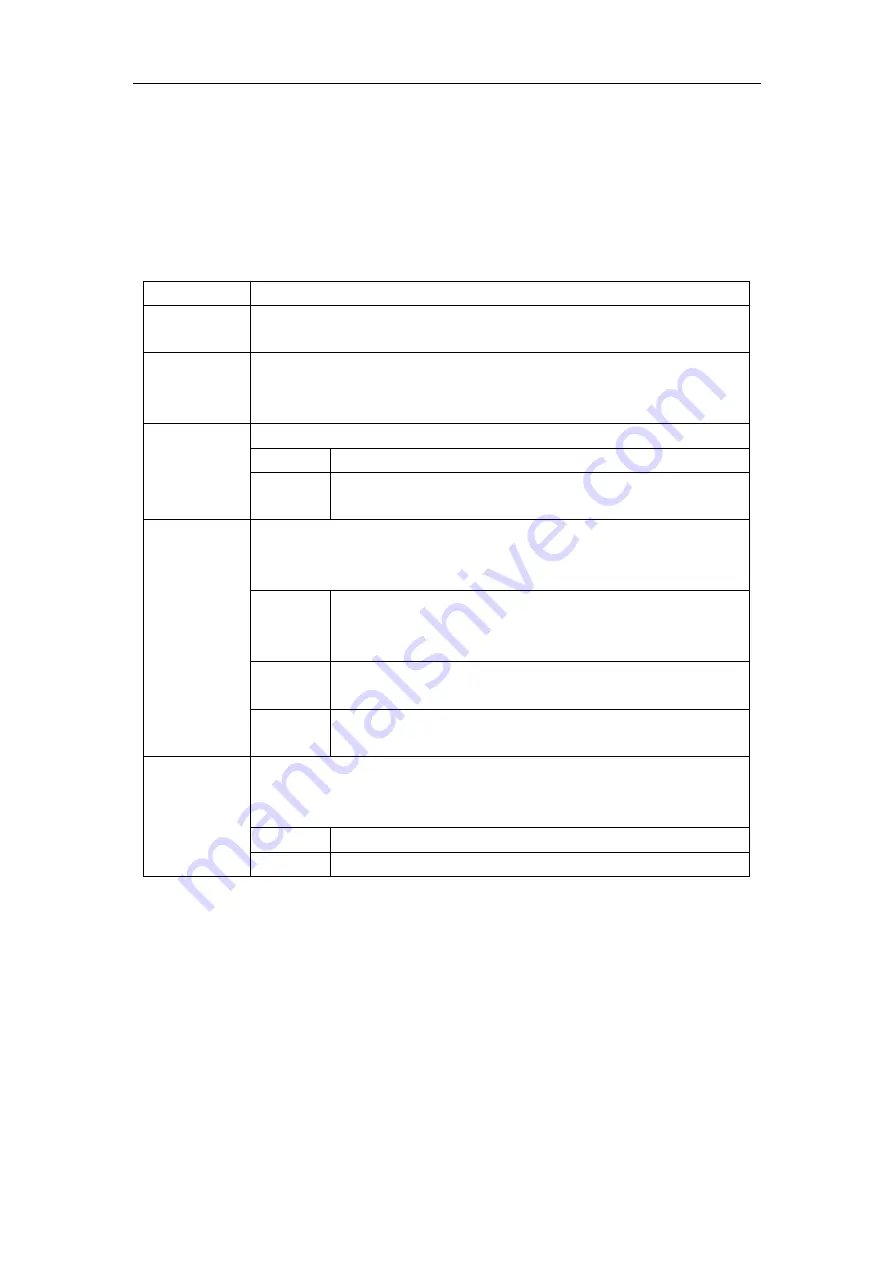
灯具使用说明书
第
6
页
2.
Working Mode Settings
The page shown in Figure 6-2 can be used to set the lamp's operating mode and control the
lamp. The luminaire supports four operating modes (DMX mode, self-propelled mode, sound
control mode and scene mode). For detailed parameter value settings, please refer to the
previous section. The specific parameter descriptions are shown in the following table:
Operating mode
DMX mode
Console mode, receive DMX signal, RDM signal
Self-propelle
d mode
Fixtures run automatically according to built-in program
Sound
control
mode
When the luminaire detects a strong sound, the luminaire automatically runs a
scene according to the built-in program, otherwise it keeps the last scene
Scene mode
01
Run in set scene mode, support custom editing of up to 10 scenes
1~10
Output the specified scene
Automatic
Automatically output scenes in the order of the set scene time
(non-zero). Scenes with time 0 are automatically skipped and ignored.
Self-propelle
d mode
When not in DMX mode, select the data output mode, the fixture automatically
detects the DMX status and automatically switches the output to prevent data
conflicts
Host
The lamps operate according to the built-in. If there is no signal from
DMX, data will be output (synchronized), otherwise no data will be
output.
Sub-host
Fixtures run as built-in, no data is output (other fixtures are not
synchronized)
Automatic
If there is no signal from DMX, the fixture will run as built-in;
otherwise, the fixture will work according to DMX
Light
bulb
switch
(Bulb light source) Launch confirmation schedule, select "SURE" to confirm the
current operation, turn the lamp on or off, the switch interval is limited to 30
seconds
Close
Current lamp output is off
Open
Current lamp output is open
The scene mode is suitable for a single or a small number of fixtures. You only need to
output a fixed scene, or you need to run a simple program. You can edit the scene page
without connecting to the console.
If the light source is a light bulb, please wait 10 minutes after turning off the light bulb,
then turning on the light bulb.
3.
Panel Display Settings
The lamp supports Chinese-English bilingual, upside down display, etc. Enter the corresponding
parameter settings as shown in Figure 6-3. The specific menu content is shown in the following
table:
Summary of Contents for LX-300
Page 21: ...灯具使用说明书 第 19 页 ...
Page 22: ...灯具使用说明书 第 20 页 ...






















