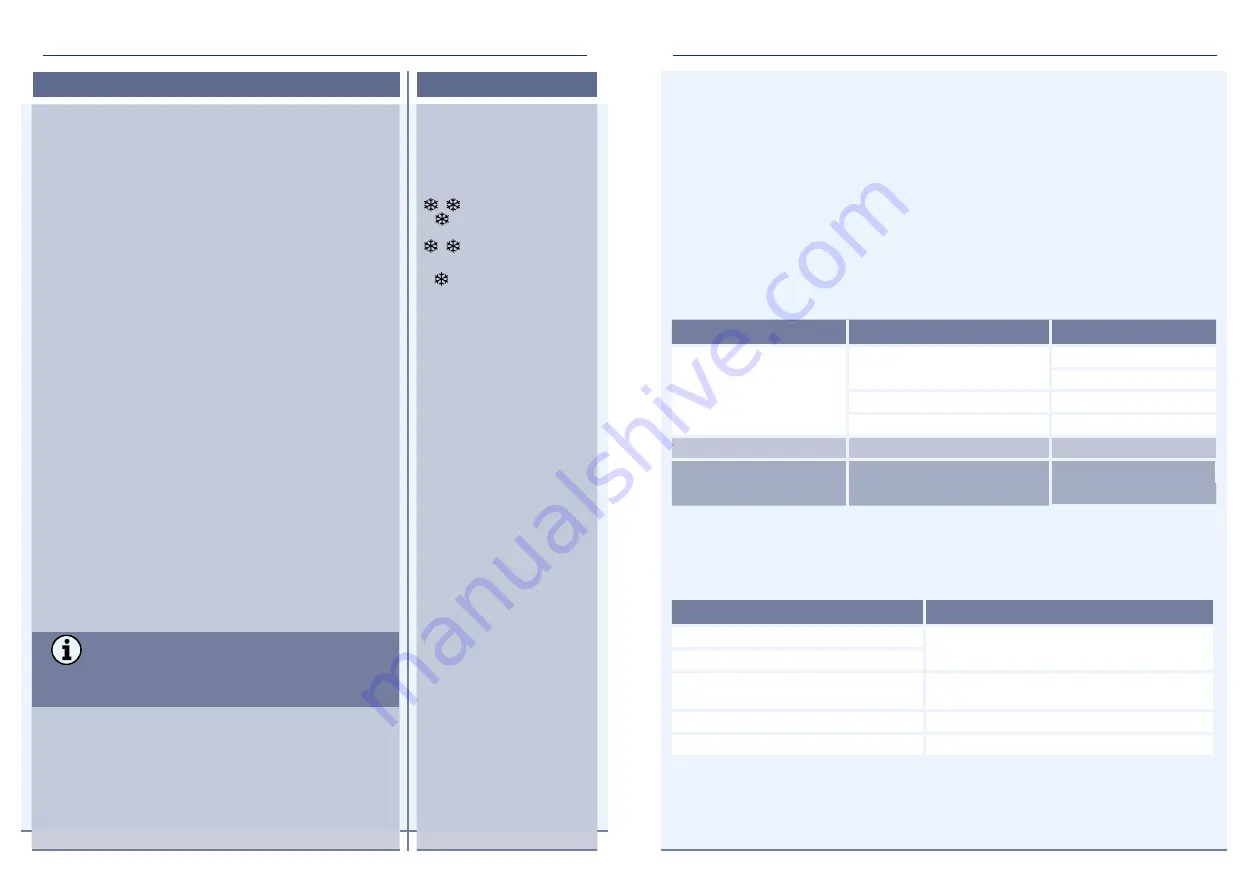
22
|
EN
EN |
23
For the optimum and trouble-free
operation of the water dispenser,
please make sure to carry out the
works described in the next section
according to the schedule illustrated
below.
Maintenance works to be carried out by the operator. Do not slide or push
the system to move it. When moving it must be lifted to avoid damaging the
sealing lip on the bottom.”
Maintenance works to be carried out by the manufacturer or a qualified
person
Schedule
MAINTENANCE
Interval
Component
Task
Daily
Drip tray/
Waste water container
Empty
Clean
Housing and display
Clean
Outlet tap
Clean
Twice a year
Cooling fins
Clean
Whenever necessary
CO
2
bottle
Check fill level
Replace
Task
Interval
Water filter replacement
Twice a year
Shut-off and angle valve check
Sanitizing
Twice a year or after a standstill period of
longer than 4 weeks
Safety check
Every 2 years
Backflow preventer check
Every 5 years
If increased wear is identified during
routine checks, the required intervals
should be shortened in accordance
with the actual signs of wear.
Contact customer service with any
questions regarding maintenance work
and intervals (see rear page).
SETTINGS
Portion Settings
It is possible to preset two different portion sizes for
each water type.
To enter portion setting mode:
1.
Enter the menu.
2.
Select ‘Portion settings’
3.
Select portion setting size A or B.
The system will guide through the next steps.
To set a portion size:
4.
Set a suitable vessel under the outlet tap.
5.
Press the desired water type button.
6.
Stop pressing when having dispensed the desired
amount. Make sure not to overfill the vessel.
7.
Press the ‘confirm’ button to finish setting mode
or press ‘reject’ to delete the set portion.
8.
To add more water, press the water icon again.
The setting has to be done separately for every wa-
ter type.
Note:
The preset portion may vary depending on
local water supply flow rate.
The portion setting can be adjusted:
1. Off:
No portion setting available
2. One time:
Portion size has to be selected for
every dispense
3. Repetitive:
Portion size selected last time stays
activated
Temperature setting
The water temperature
can be preset to three
different levels:
Coldest
Colder
Cold
Set water temperature:
1.
Enter the menu
2.
Select menu ‘Set
temperature’
3.
Select desired tem-
perature. The setting
will be saved auto-
matically.
The temperature of the
set water temperature
may vary depending on
local water supply and
environment tempera-
ture.
Only for operator or service technician
IMPORTANT
It is recommended not to exceed 0.25 gal
per portion size. The setup is done at
operator’s own risk.



















