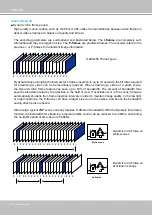VIVOTEK
72 - User's Manual
Manual IR adjust: You can manually adjust the lighting intensity of individual IR LEDs. The lighting
coverage is divided into 4 zones as indicated on the configuration window. Use the pull bar below to
adjust their lighting intensity. Observe the effects at night and tune for the best imaging results.
Use the “One time adjust” button to come up with a recommended coverage. Camera firmware will
automatically increase or decrease the lighting intensity of individual zones. For example, if one zone
is close to a wall, and the excessive lighting is reflected from the wall, the intensity of that zone will be
automatically reduced.