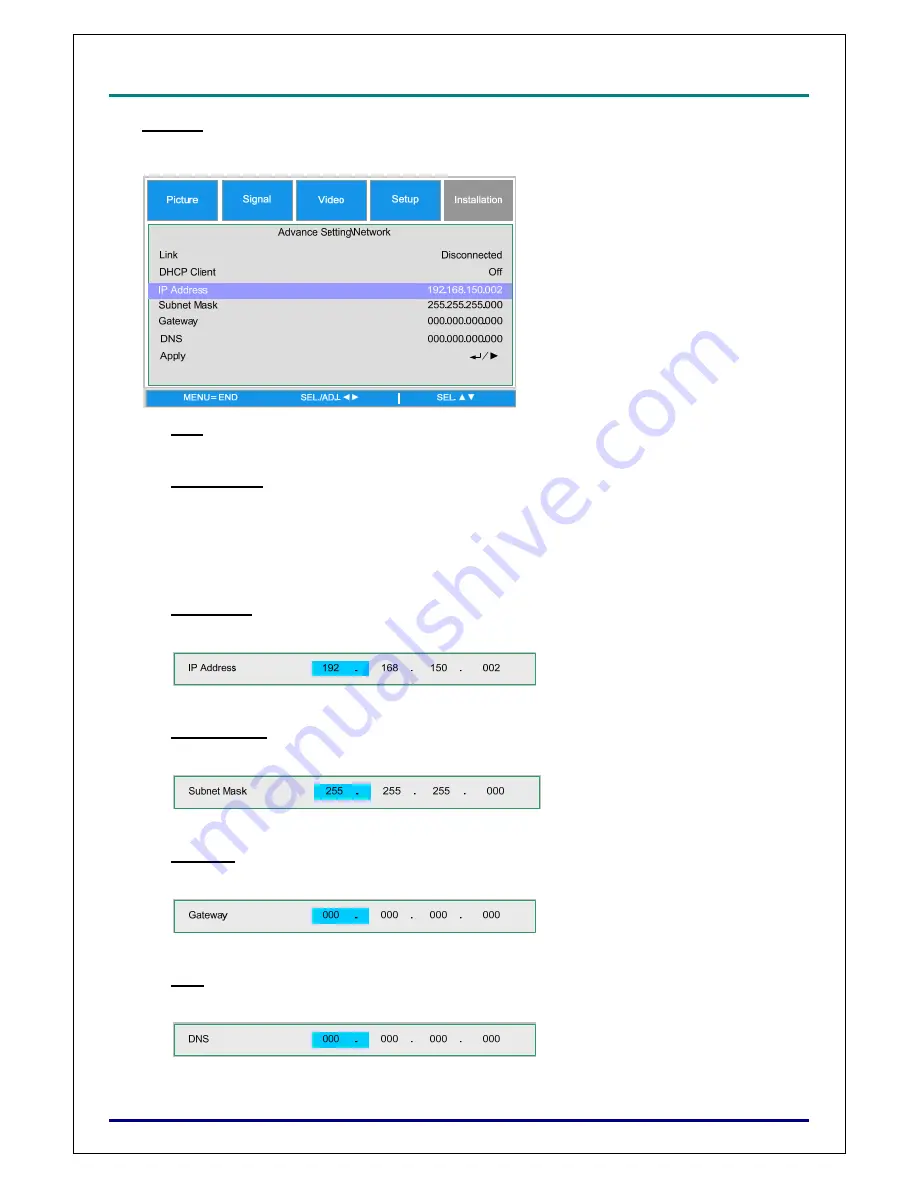
D
D
D
L
L
L
P
P
P
P
P
P
r
r
r
o
o
o
j
j
j
e
e
e
c
c
c
t
t
t
o
o
o
r
r
r
—
—
—
D
D
D
X
X
X
6
6
6
5
5
5
3
3
3
0
0
0
/
/
/
D
D
D
X
X
X
6
6
6
5
5
5
3
3
3
5
5
5
/
/
/
D
D
D
W
W
W
6
6
6
0
0
0
3
3
3
0
0
0
/
/
/
D
D
D
W
W
W
6
6
6
0
0
0
3
3
3
5
5
5
U
U
U
s
s
s
e
e
e
r
r
r
’
’
’
s
s
s
M
M
M
a
a
a
n
n
n
u
u
u
a
a
a
l
l
l
– 48 –
Network
The
Network
menu contains the general LAN settings
Link
Display the network connection status
DHCP Client
Select either a static IP (Off) or DHCP IP (On) setting by using
◄
or
►
,
On: Enable configuration parameters for IP Address, Subnet Mask, Gateway and DNS
automatically.
Off: Set IP Address, Subnet Mask, Gateway and DNS manually.
IP Address
Press
◄
or
►
to display IP address input window as below, use
▲
or
▼
to change the IP address.
Default setting: 192.168.150.002
Subnet Mask
Set Subnet Mask by Using
◄
or
►
to select the digit and
▲
or
▼
to change.
Default setting: 255.155.255.000
Gateway
Set Gateway by Using
◄
or
►
to select the digit and
▲
or
▼
to change
Default setting: 000.000.000.000
DNS
Set DNS by Using
◄
or
►
to select the digit and
▲
or
▼
to change
Default setting: 000.000.000.000
















































