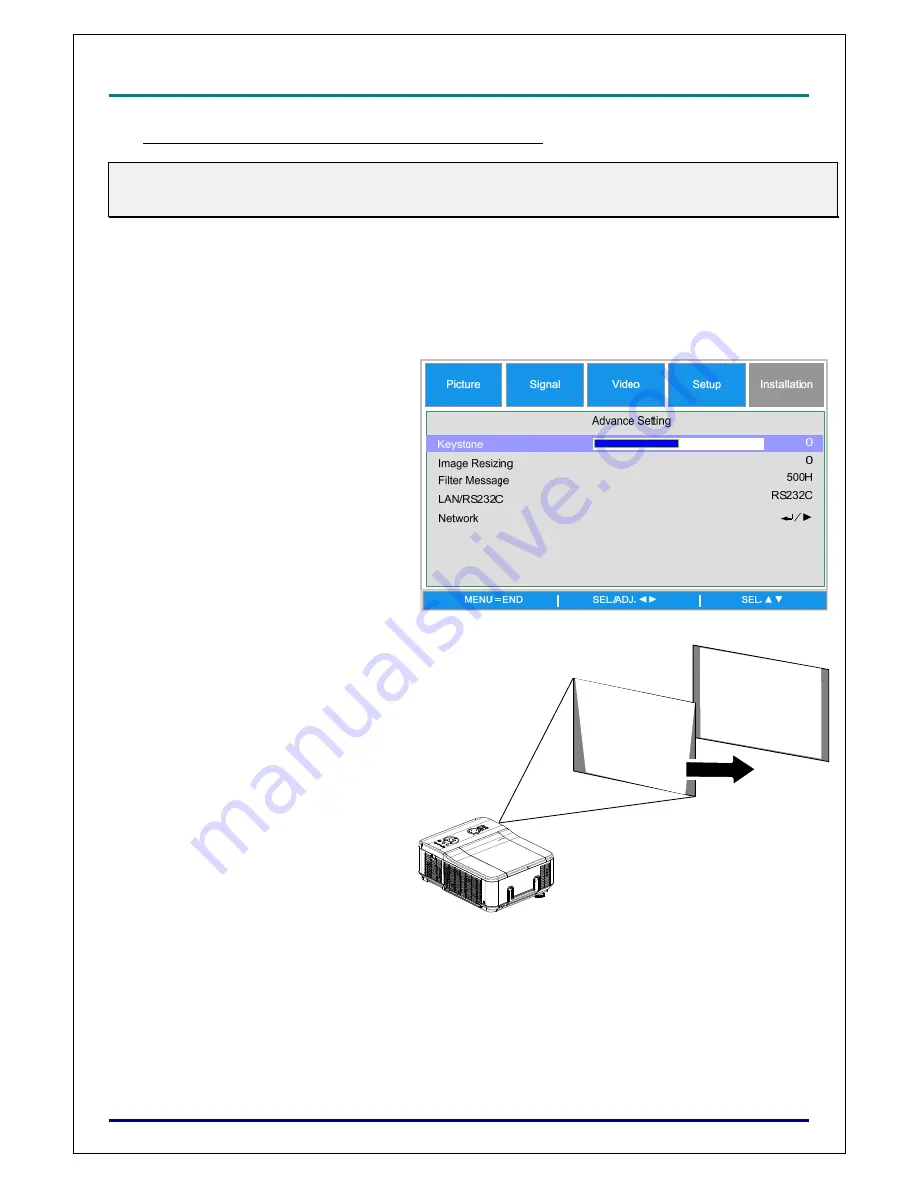
D
D
D
L
L
L
P
P
P
P
P
P
r
r
r
o
o
o
j
j
j
e
e
e
c
c
c
t
t
t
o
o
o
r
r
r
—
—
—
D
D
D
X
X
X
6
6
6
5
5
5
3
3
3
0
0
0
/
/
/
D
D
D
X
X
X
6
6
6
5
5
5
3
3
3
5
5
5
/
/
/
D
D
D
W
W
W
6
6
6
0
0
0
3
3
3
0
0
0
/
/
/
D
D
D
W
W
W
6
6
6
0
0
0
3
3
3
5
5
5
U
U
U
s
s
s
e
e
e
r
r
r
’
’
’
s
s
s
M
M
M
a
a
a
n
n
n
u
u
u
a
a
a
l
l
l
– 28 –
Correcting Keystone by Using the Remote Control
Important:
When adjusting the keystone, use Lens Shift to set the lens to center.
The adjustable vertical keystone range is Max. +/– 30° approx.
The following are conditions under which the maximum angle is achieved:
When the standard lens is used
When the lens shift is set to H for center and V for 0.5 shift.
When the lens shift is used and yet you do not get the above-mentioned condition (H for center
and V for 0.5 shift), you cannot adjust the lens shift correctly.
Image is projected in Wide mode
1.
Use
▲
or
▼
to select to
Installa-
tion\Advance Setting\ Keystone
.
2.
Adjust the Keystone sliding bars using
the
◄►
buttons till the screen trapezoid
is a regular shape (see diagram).
3.
Press
Cancel
or
Menu
to return to the
projected image.






























