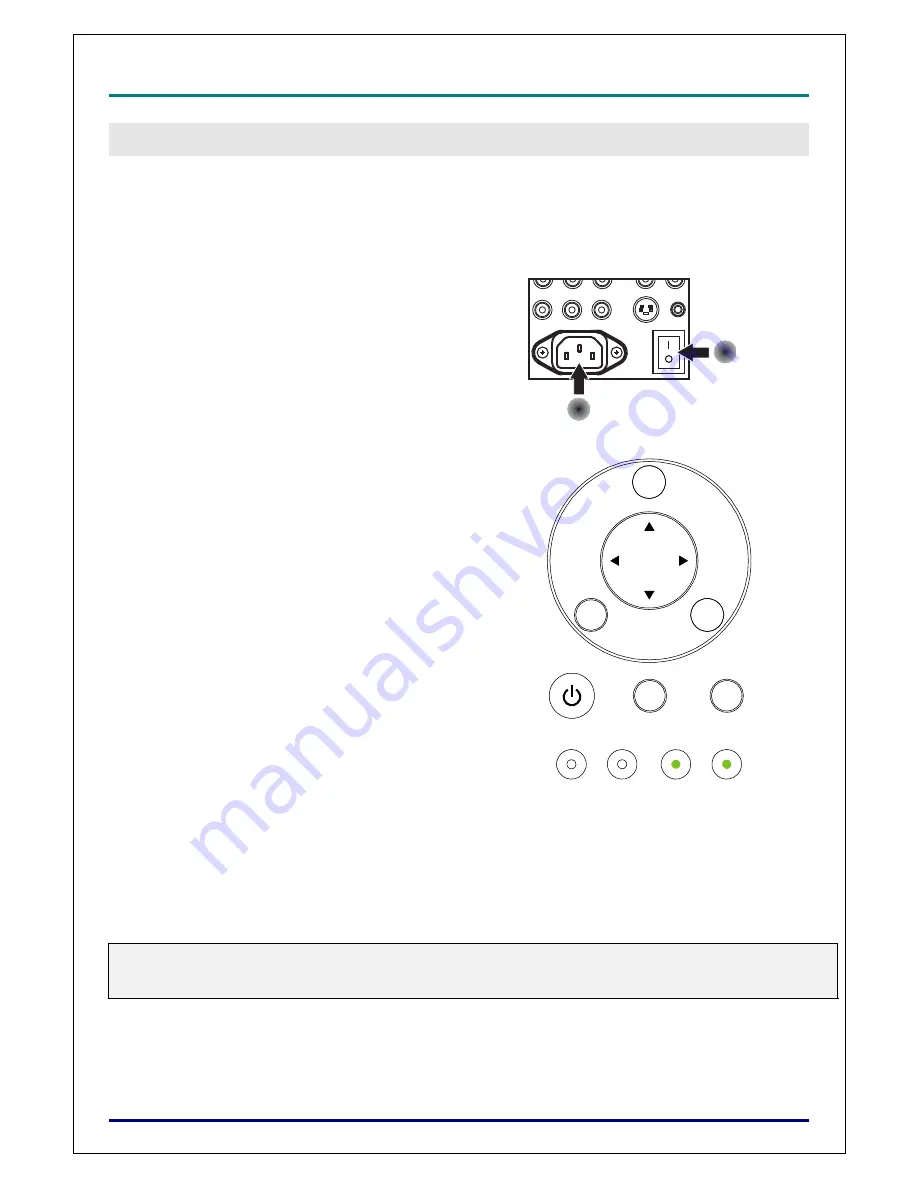
D
D
D
L
L
L
P
P
P
P
P
P
r
r
r
o
o
o
j
j
j
e
e
e
c
c
c
t
t
t
o
o
o
r
r
r
—
—
—
D
D
D
X
X
X
6
6
6
5
5
5
3
3
3
0
0
0
/
/
/
D
D
D
X
X
X
6
6
6
5
5
5
3
3
3
5
5
5
/
/
/
D
D
D
W
W
W
6
6
6
0
0
0
3
3
3
0
0
0
/
/
/
D
D
D
W
W
W
6
6
6
0
0
0
3
3
3
5
5
5
U
U
U
s
s
s
e
e
e
r
r
r
’
’
’
s
s
s
M
M
M
a
a
a
n
n
n
u
u
u
a
a
a
l
l
l
–
19
–
P
ROJECTING AN
I
MAGE
(B
ASIC
O
PERATION
)
Turning on the Projector
Once the projector is correctly located and the power cable and other connections are in place, it is
important that the projector is powered on correctly in order to avoid damage to components and un-
necessary wear and tear. Refer to the following guide to power on the projector.
1.
Connect the power cable (A). Press
the main power switch to the on ( I )
position as shown (B). All four LEDs
light orange, then the Lamp1 and 2
LEDs turn off and the Warning LED
lights green.
B
A
2.
Press the
POWER
button on the con
trol panel or ON button on the remote
control once, the Power LED flashes
green and the internal cooling fan
starts.
MENU
ENTER
POWER
WARNING
LAMP1
LAMP2
SOURCE
AUTO
CANCEL
3.
After approximately 10 seconds, the
Lamp1 and Lamp2 LEDs light green
and the Power LED flashes more rap-
idly.
4.
Once the power LED is lit a solid
green, the projector is ready for use.
Note:
If any of the LEDs remain flashing or blink there may be a problem with the startup. Please refer to the
Troubleshooting section on page
56
.






























