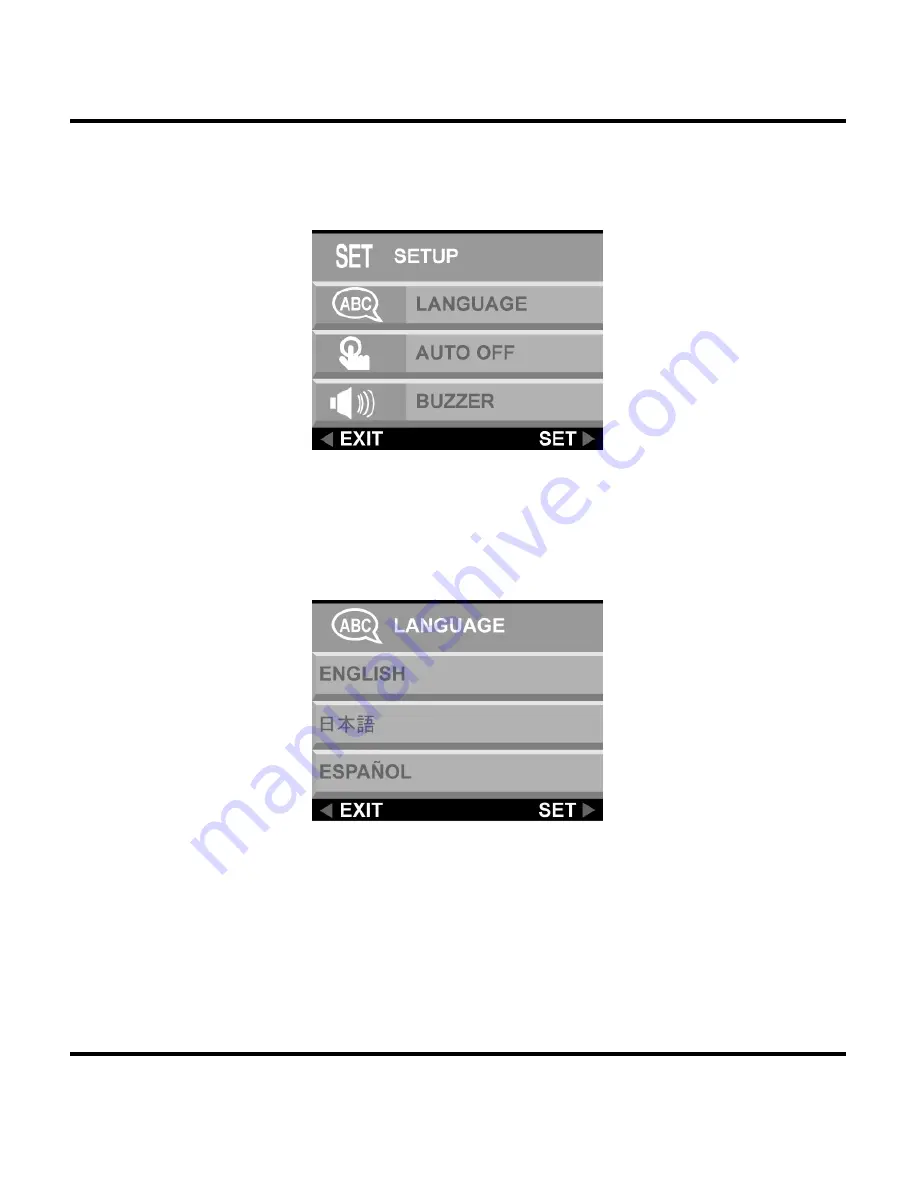
Digital Camera User Manual
4. Use the down button (W) to select LANGUAGE
and then press the right button (+).
5. Use the up and down button to select the
language you want to use and then press the
right button to set the language.
6. Press the MENU button to exit.
14