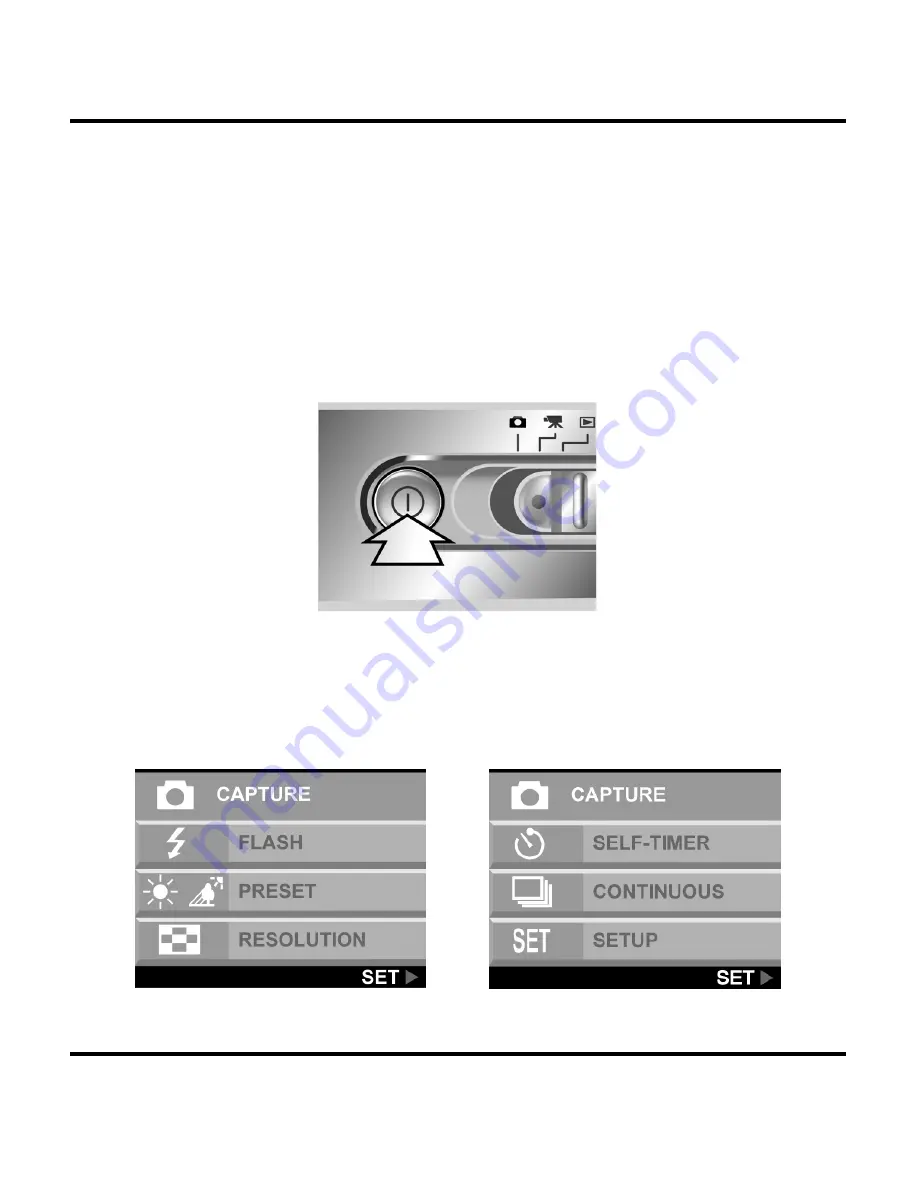
Choosing a Language
Choosing a Language
The digital camera can display text in English, Spanish,
German, French, Italian, Dutch, Chinese, and Japanese.
To select a different language:
1. Turn the camera on.
2. Press the MENU Button to display the menu.
3. Use the down button (W) to select SETUP then
press the right button (+) to enter the SETUP menu.
13






























