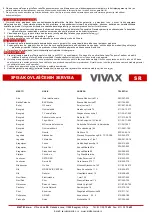(1). LCD Display
(a). Display for selection of the loaf weight
1.0LB (500g),
(b). The remaining baking time in minutes and the programmed time
(c). The selected
bread crust color
light, medium, dark
(d). The selected programme number
(2). Menu
Load the desired baking programmes. The pro
gramme number and the corresponding
baking time appears on the LCD display.
Important:
When pressing all button
s an acoustic signal must be audible, unles
s
the appliance is in operation.
(3). Color
Select
bread crust color (light/medium/dark
). Press the button of “Color” enough tim
es
until a marking appears indicate the desired crust color.
(4). “Timer ”
Time-delayed baking.
Press “Timer”
or “Timer”
button continuously to adjust the finish time.
(6). Start/Stop
To start and stop the operation or to delete a set timer.
To finish operation and delete
the settings, press the “Start/Stop” button for 2 seconds until one long acoustic signals
are audible.
Note:
Do not press the “Start/Stop” button, if you only want to check the state of your bread.
(7).Program number
The pro
gram number appears on the LCD display of left upper cornner.
Memory function
When being switched on again after a power failure of up to approx. 10 minutes,
the
programme will continue from the same point. This does not apply, however, when
you cancel/terminate the baking process by pressing the “Start/
Stop” button for 2
seconds.
Window
You can check the baking process through the window.
Summary of Contents for BM-500
Page 2: ...Upute za uporabu Pekač kruha HR BiH BM 500 ...
Page 16: ...Korisničko uputstvo Pekač hleba SR BM 500 ...
Page 29: ...CG BM 500 Korisničko uputstvo Pekač hljeba ...
Page 43: ...Упатства за употреба Апарат за печење леб MAK BM 500 ...
Page 56: ...Udhëzime për shfrytëzim Pjekës për bukë AL BM 500 ...
Page 69: ...User manual Bread maker ENG BM 500 ...
Page 97: ...www vivax com ...
Page 98: ...www vivax com ...