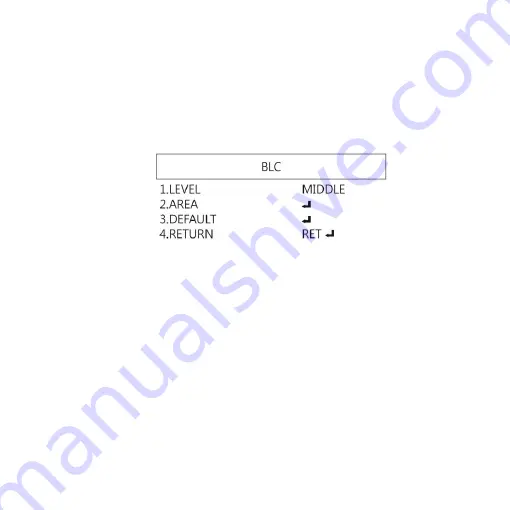
13
1.4.2
BACKLIGHT
Press left/right button to choose turn on/off Backlight mode.
(1)
OFF :Disable backlight function.
(2)
BLC (Back Light Compensation)
To adjust brightness for darker image in back light
environment.
(2-1)
LEVEL: To adjust brightness level.
(2-2)
AREA: Choose the back light compensation area and
size.
(2-3)
DEFAULT: Return to default setting.
(2-4)
Return: Return to last page or Save & End Menu.
(3)
HSBLC (High Suppress Back Light Compensation)
To identify the over luminance area by backlight, and
proceed masking the area.
Summary of Contents for UM20-GN
Page 1: ...Version 1 0 UM20 GN User s Guide DiGi Microscope...
Page 2: ......
Page 36: ...34...
Page 39: ......
Page 40: ...HTTP WWW VITINY COM MicroLinks Technology Corp All rights reserved...













































