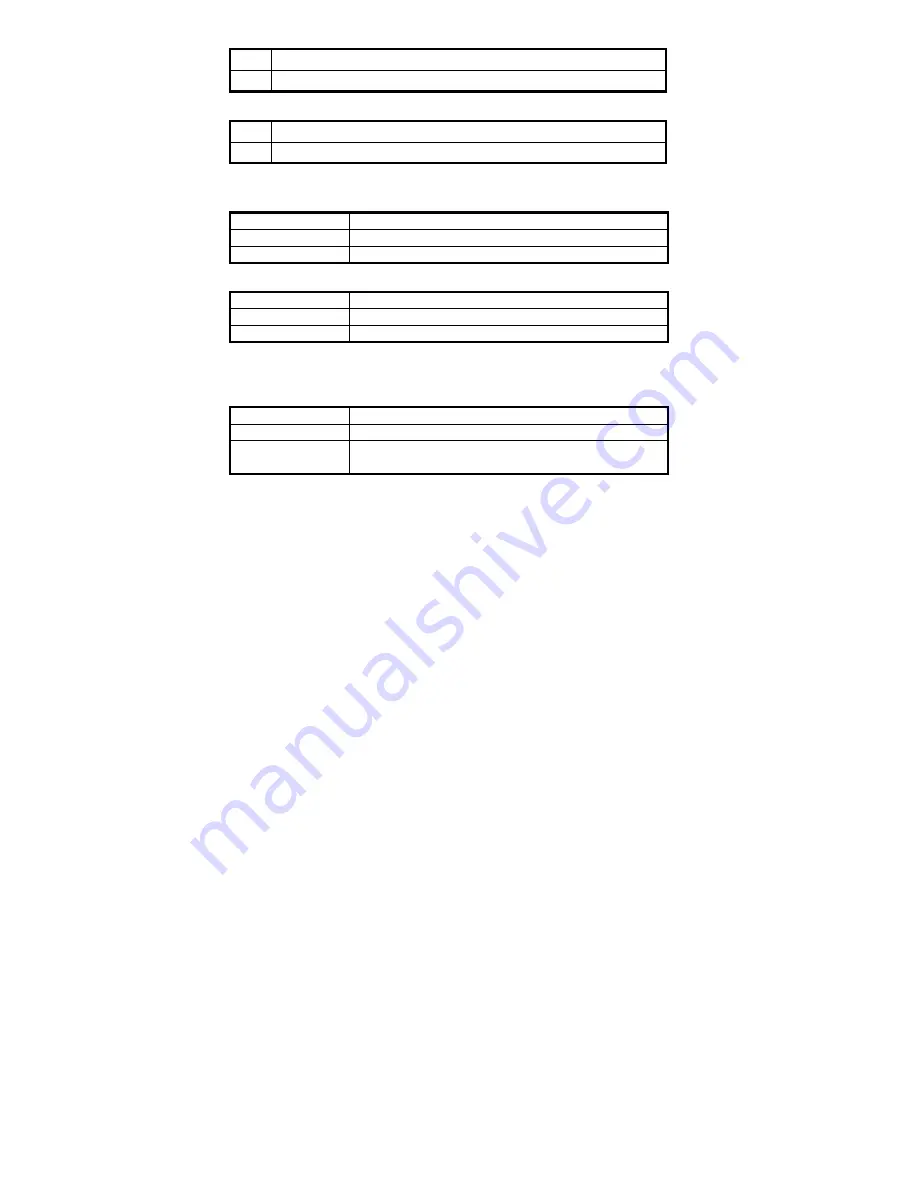
-
14
-
[TV Output]
NTSC
Setting the TV Output to NTSC.
PAl
Setting the TV Output to PAL.
[Date Input]
Off
Do not input the time on the file.
Set
Input the time on the file.
Playback Status Menu
[Delete]
Single
to delete (erase) current file.
All
to delete (erase) all files.
Select
to delete (erase) the selected file by viewing the file as a thumbnail.
[Slide Show]
3 Sec
Setting the slide show time to three seconds.
5 Sec
Setting the slide show time to five seconds.
10 Sec
Setting the slide show time to ten seconds.
[Protect]
If you want to unprotect the file, please choose cancel and then press the OK button to confirm
the setting.
Single
To protect the current file.
All
To protect all files.
Select
To protect the selected file by viewing the file as a thumbnail. Press
the menu button to return to view mode.
Summary of Contents for Digital Video Camcorder
Page 1: ...Digital Video Camcorder User s Manual www vistaquestcorp com...
Page 6: ...3 4 Display Information...
Page 7: ...4...
























