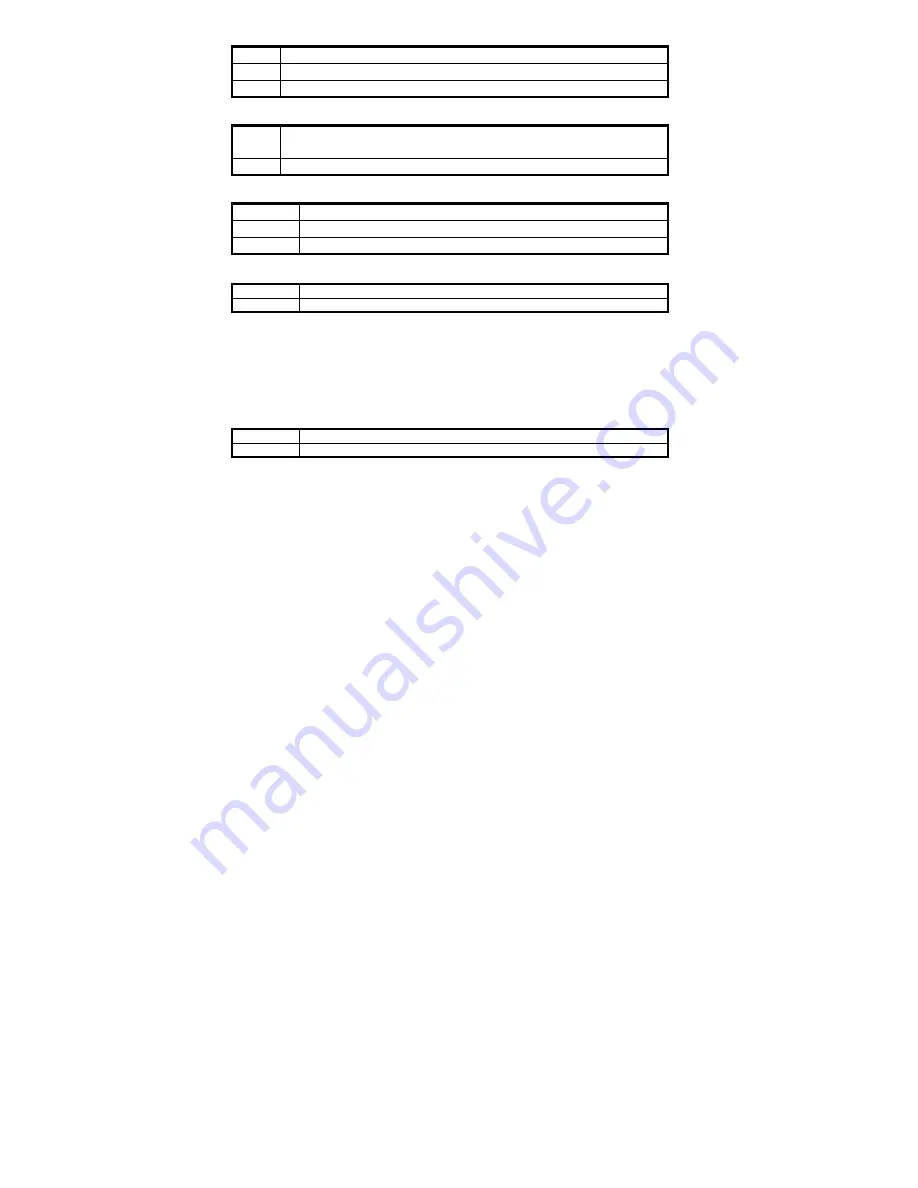
-
12
-
[Sharpness]
Hard
Setting the sharpness to hard.
Normal
Setting the sharpness to normal.
Soft
Setting the sharpness to soft.
[Preview]
ON
Setting the preview to on. You can view the Picture within 1 second after you
captured the picture.
OFF
Setting the preview to off.
[Time Stamp]
OFF
Do not print the time on the file.
Date only
Print date on the file.
Date&Time
Print date and time on the file.
[Burst]
On
Taking single picture.
Off
Taking three pictures once.
*[Setup] Settings
When user in video/photo mode. Press the menu button, Use
►
buttons to enter the
Setup
items. Use
▲
and
▼
to select the item, press the ok button to confirm the setting. Press the
◄
button to return to capture status.
[Format]
Cancel
Do not format the flash memory or SD card.
Execute
Format the flsh memory or SD card.
Summary of Contents for Digital Video Camcorder
Page 1: ...Digital Video Camcorder User s Manual www vistaquestcorp com...
Page 6: ...3 4 Display Information...
Page 7: ...4...


























