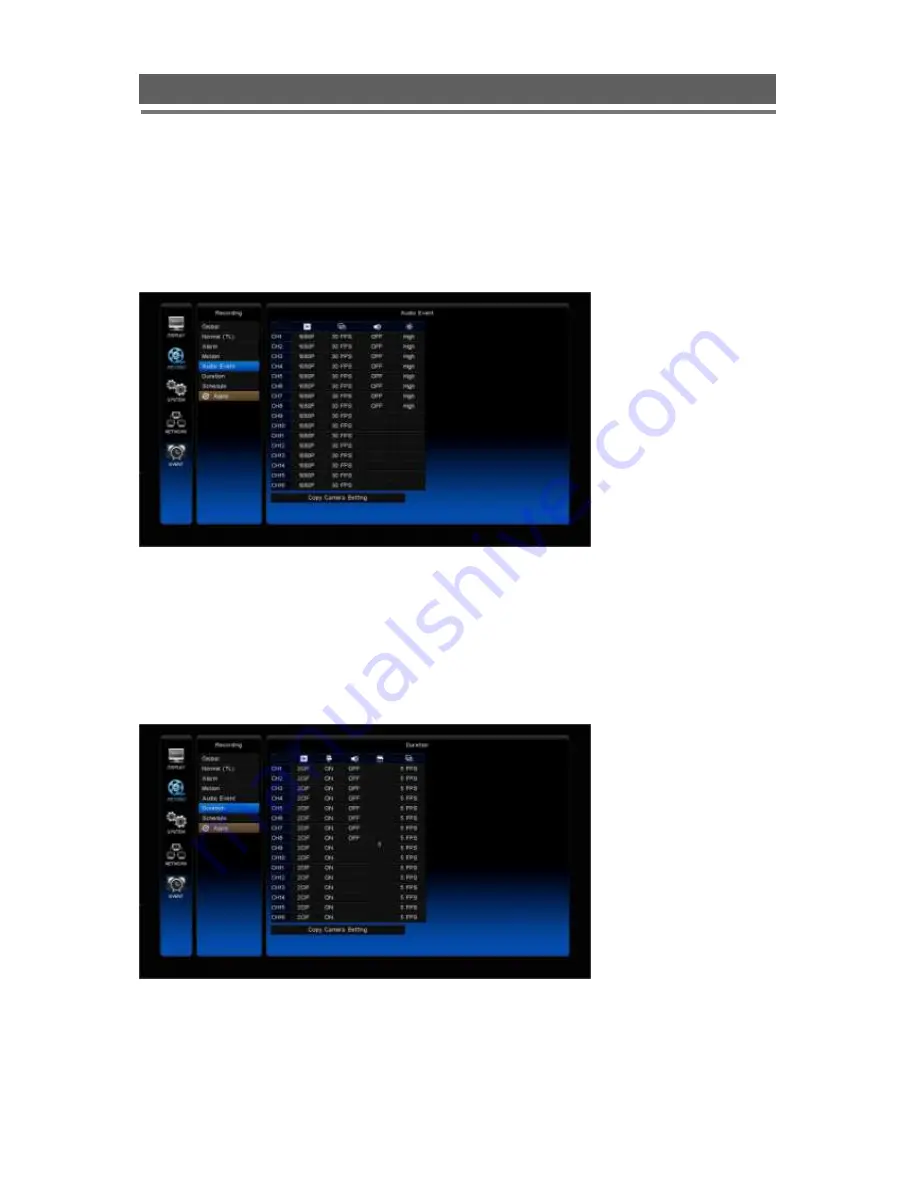
35
QTVI Manual V2.0
QTVI installation and user manual
2-5. Audio Event
4 Audio Inputs and 1 Output are available. Recording can be triggered when the audio is
detected. As with Normal and Alarm recording, the resolution, images per second can be set
per channel. Individual channels can be enabled or disabled and the sensitivity set to either
Low, Middle or High.
2-6. Duration
The Duration mode allows the user to set the number of days that they require to record for.
The resolution, whether cameras are active or not and whether audio is being recorded can
each be set per channel. The user sets the number of days of recording required, then the
DVR will automatically calculate best record rate to achieve these settings.
















































