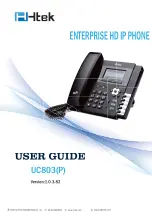10
D-301438 AMBER SELECT / AMBER SELECT
X
USER’S GUIDE
TESTING PROCEDURES
The following are the necessary procedures for testing
relevant system devices.
User Test Mode
There are two ways to enter User Test mode:
During every 2-way voice communication with the
monitoring center or a private phone, the AMBER
SELECT / AMBER SELECT
X
automatically enters User
Test mode once the operator uses the telephone line.
During a telephone conversation, the party at the other
end of the telephone line must press **# in order to
enter user test mode. When the call ends, the
telephone line returns to normal mode.
In the USER TEST mode, the AMBER SELECT /
AMBER SELECT
X
announces a verbal message upon
reception of a transmission from an enrolled detector.
This verbal message consists of two parts: Detector
Name; and Signal Strength.
Detector Name
– the AMBER SELECT / AMBER
SELECT
X
will announce the detector type, for example,
pendant, fall detector, smoke detector, and the
detector's zone number.
Signal Strength
–
3 beeps indicate "strong" signal
strength; 2 beeps indicate "good" signal strength; 1
beep indicates "poor" signal strength; no beeps
indicate that the AMBER SELECT / AMBER SELECT
X
has failed to measure the signal strength for that
transmission.
Pendant transmitter Test
Regular manual testing of your pendant(s) is an
optional feature. If your installer has enabled pendant
tests, then at the scheduled time, the unit will announce
and display (AMBER SELECT only) "Please Test Your
Pendant". The panel will also display (AMBER SELECT
only) "Press Your Pendant" along with the pendants
name. You must then press the pendant transmitter,
whereby the unit will announce and display (AMBER
SELECT only) "Test Complete".
MAINTAINING YOUR SYSTEM
The transmitter may get dirty if touched with greasy
fingers. Clean it only with a soft cloth or sponge
moistened lightly with a mixture of water and mild
detergent, and wipe it dry immediately.
The use of abrasives of any kind is strictly
forbidden. Also never use solvents such as
kerosene, acetone or thinner.
When a Pendant's Battery is Low
When a pendant transmitter's battery is low, the
supervised MCT-212 flashes rapidly several times per
second and the red light on the AMBER SELECT /
AMBER SELECT
X
flashes continuously until the
pendant's battery is replaced. The display (AMBER
SELECT only) shows LOW BATTERY and the pendant
transmitter's name. Your system informs the Monitoring
Center. Please contact your seller for information on
battery replacement.
When a Smoke Detector's
Battery is Low
When a smoke detector's battery voltage is low, the
smoke detector beeps every 35 seconds to alert you
and will continue to beep until the detector's battery is
replaced. The unit's display (AMBER SELECT only)
shows LOW BATTERY and the smoke detector's
name. Your system informs the Monitoring Center.
The smoke detector's batteries should last at least one
year. To replace the batteries, refer to the instructions
provided with the smoke detector.