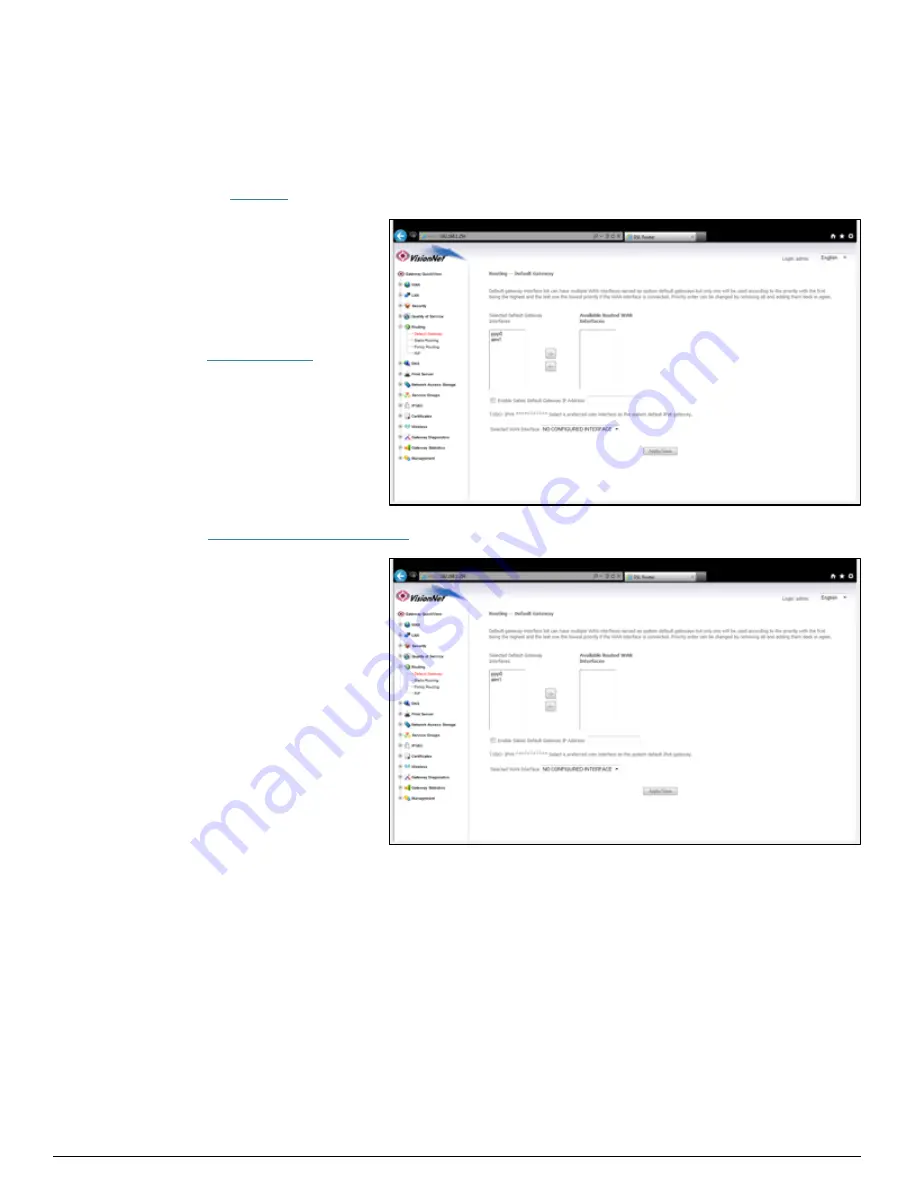
DQ Technology, Inc. / VisionNet
Page 39
M605N User Manual Revision 3.1
Section 3.11 – Gateway Prioritization
The VisionNet modem is designed to utilize each WAN specific gateway for it’s intended purpose. You may specify which WAN
Services are used for outbound traffic, and in which order, through Gateway Prioritization
Step 1: Access the GUI to find the Gateway Page
1.A
Select the
“Routing”
tab located within the left-‐hand frameset.
Then, In the left-‐hand frameset,
select
“Default Gateway”
1.B
Check
“Select Default Gateway Interfaces”
Gateways are prioritized from top
to bottom
1,C
Select “Save”






























