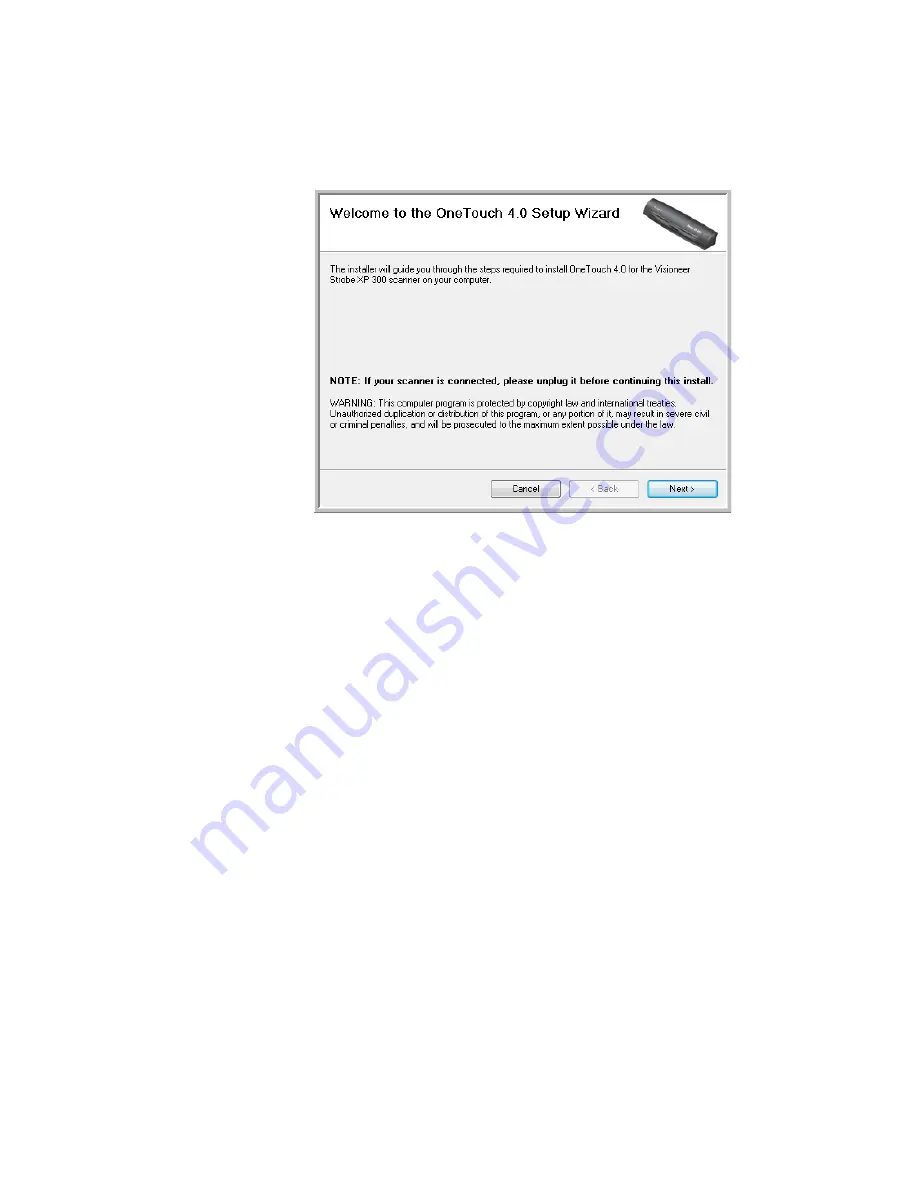
8
V
ISIONEER
S
TROBE
XP 300 S
CANNER
U
SER
’
S
G
UIDE
The Welcome to the OneTouch 4.0 Setup Wizard opens.
1. Click
Next
.
2. On the Visioneer License Agreement window, read the license
agreement. If you accept the terms, select
I Agree
.
If you choose not to accept the license agreement, the installation
will terminate and the scanner driver will not be installed.
3. Click
Next
.






























