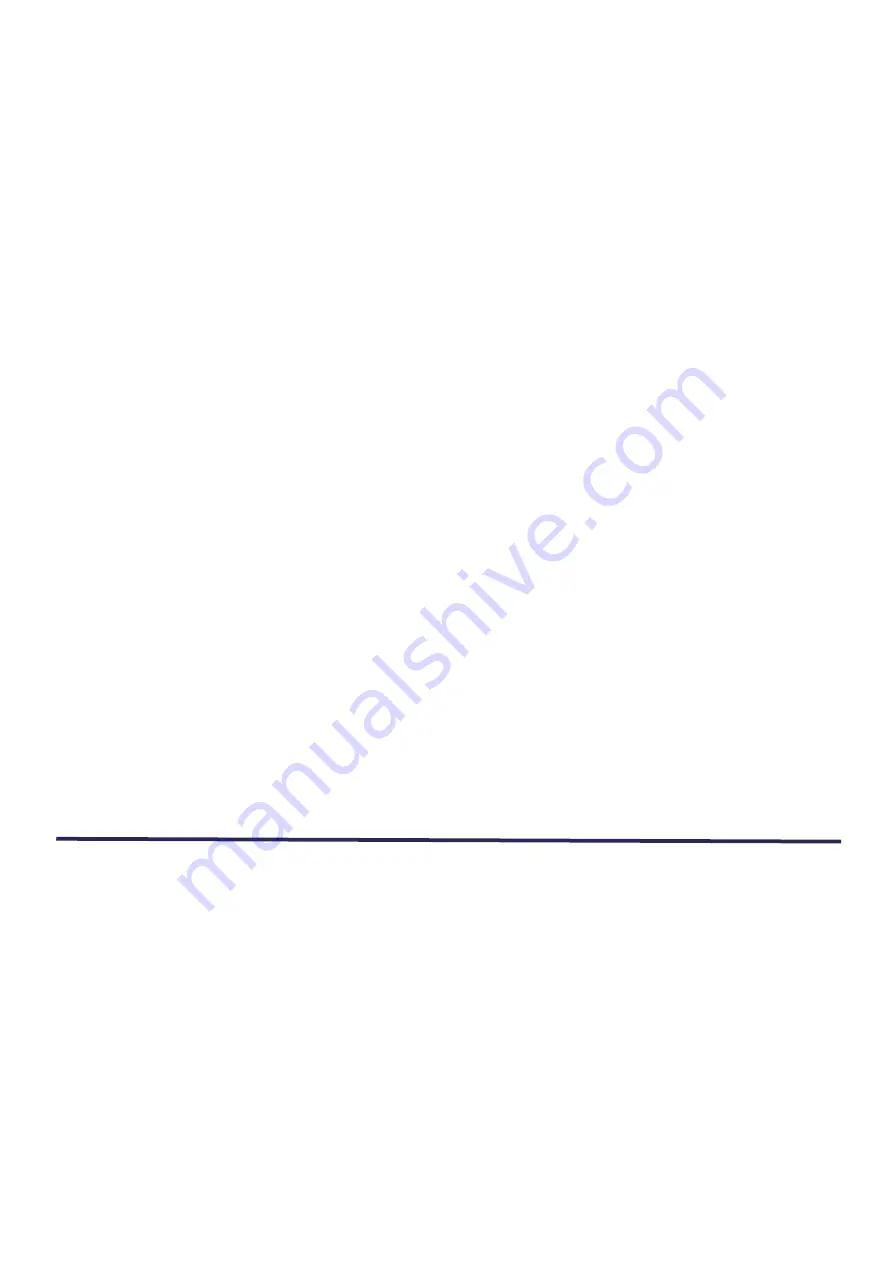
24
Main menu
The Main menu contains additional settings for the ReadEasy Evolve
MAX.
To access the Main menu, press and hold the Next and Previous
sentence buttons together for 5 seconds until “Main menu” is
announced.
The Main menu is presented in a vertical list and you always start at
the top of the list.
To scroll down through the options, press the Slower button. To scroll
up, use the Faster button. To select or choose the current option,
press the Play / Pause button. To go back, press the previous
sentence button.
The Menu is organised as follows:
1.
Recognition profiles
2.
Menu settings
3.
Advanced settings
4.
About
5.
Exit
Recognition profiles
Recognition profiles allow you to adjust how the ReadEasy Evolve MAX
recognises your documents.
There are 3 customisable Recognition profiles, making it easy to
switch between multiple language and page recognition settings
without the need to keep returning to the Main menu.
For example:
Summary of Contents for ReadEasy Evolve
Page 39: ...39 Your notes ...






























