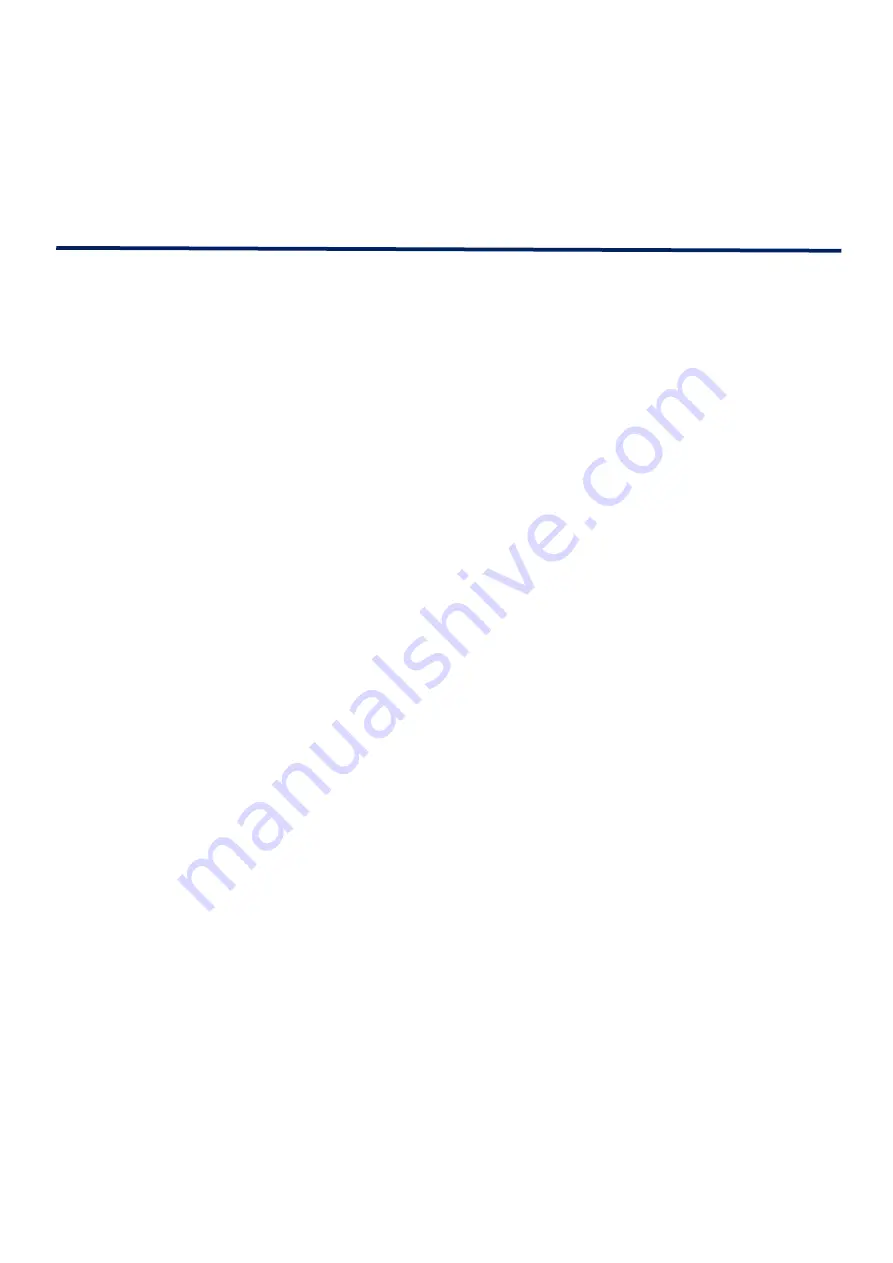
35
Peek at Image view from Overlay view: Press and hold
When in Overlay view, press and hold the Text views button to peek at the
original Image view. This can be extremely useful if ReadEasy Evolve
hasn’t recognised a word correctly as it allows you to quickly see the
original picture of the word so that it can be read.
Text Views
ReadEasy Evolve has 6 different text views which allow you to view your
documents in a way which best suits your vision.
They are fully customisable as detailed in the “Display and pointer” section
on page 25.
The 6 views can be split into two groups. The first group preserves the
position of text and images as they were in the original document. These
are called “Original text position views”.
The second group, reformats the text and layout of the page so are called
“Reformatted views”.
Original text position views
1. Image view
2. Overlay view
Reformatted views
3. Column view
4. Horizontal view
5. Vertical view
6. Word view




















