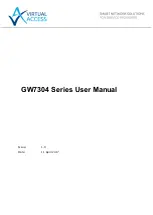_______________________________________________________________________________________________________
_______________________________________________________________________________________________________
© Virtual Access 2017
GW7304 Series User Manual
Issue: 1.9
Page 14 of 336
2.6
Operating temperature range
The operating temperature range is from -20°C to +70°C.
2.7
Antennas
The GW7304 Series router can support one or two antennas on the SMA female
connectors labelled MAIN and AUX. An antenna must be connected to the MAIN
connector. An optional second antenna can be connected to the auxiliary (AUX)
connector for antenna diversity. Antenna diversity helps improve the quality of a wireless
link by mitigating problems associated with multipath interference.
2.8
Components
To enable and configure connections on your GW7304 Series router, it must be correctly
installed.
The GW7304 Series router contains an internal web server that you use for
configurations. Before you can access the internal web server and start the
configuration, ensure the components are correctly connected and that your PC has the
correct networking setup.
The GW7304 Series router comes with the following components as standard.
1 x GW7304 Series router supplied.
1 x Ethernet cable supplied. RJ45 connector at both ends.
1 x rubber right angle antenna standard supplied.
Table 4: GW7304 standard components