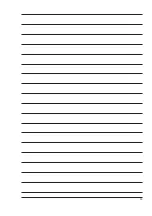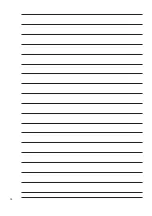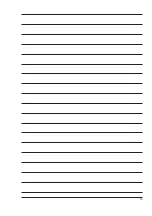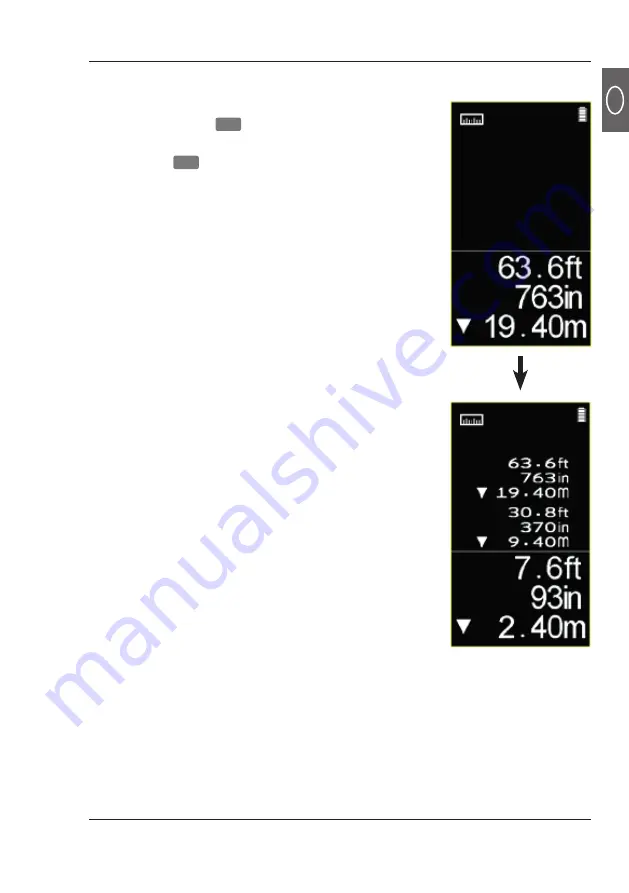
Usage - Distance measurement
25
EN
• Press and hold the "Distance measurement"
selection switch
23
.
- The measuring point is marked by the laser
pointer
26
with a red dot.
- The reading continuously changes with the
measurement point.
• Release the "Distance measurement"
selection switch.
• The last reading continues to be shown on
the display (upto 3 results).
• To start a new measurement, press and hold
the "Distance measurement" selection switch
again.